Effective content hub creation: How to create one?
Unleashing the Power of Content Hubs: Streamlining, Organizing, and Optimizing Your Content
Content hubs, They're like the ultimate content party central, where organizations gather all their cool stuff related to a specific topic. Why do organizations need these bad boys?
Well, think of it as content matchmaking.
Content hubs make it easier for you to find the stuff you're interested in. No more digging through piles of junk or going on a wild goose chase across all your storage repositories.
It's all neatly organized in one spot. It's like having a personal content concierge.
By consolidating information in one place, content hubs do some serious magic. They improve content discoverability, making it easier for you to stumble upon the good stuff.
They enhance the user experience, ensuring you have a smooth and enjoyable journey through the content wonderland.
Sales teams can leverage content hubs for their sales strategies. They can access valuable resources and insights that give them the edge during conversations.
And let's not forget the power of teamwork. Content hubs facilitate collaboration and alignment among marketing and sales teams, as well as other teams.
It's like they're the glue that brings everyone together, ensuring the content is impactful and in line with the organization's goals.
In a nutshell, content hubs are essential for organizations to deliver valuable content, create exceptional user experiences, lead generation and conversion objectives.
How to choose the right platform for your content hub
When choosing the right platform for your content hub, several key factors should be considered. Start by evaluating the platform's features and capabilities.
Look for one that enables efficient organization and categorization of content, ensuring easy navigation and discovery.
It should also support diverse content formats like articles, images, videos, infographics, presentations, and case studies to cater to varied audience preferences.
Here are a few essential features to consider when selecting a platform for your content hub.
User experience:
The user interface of a content hub platform should be intuitive, user-friendly, and visually appealing. It should offer ease of navigation, responsive design, clear content presentation, customization options, intuitive content management, collaborative features, and analytics.
By incorporating these elements, the platform provides a seamless user experience, enhances content discoverability, and facilitates effective content management and collaboration.
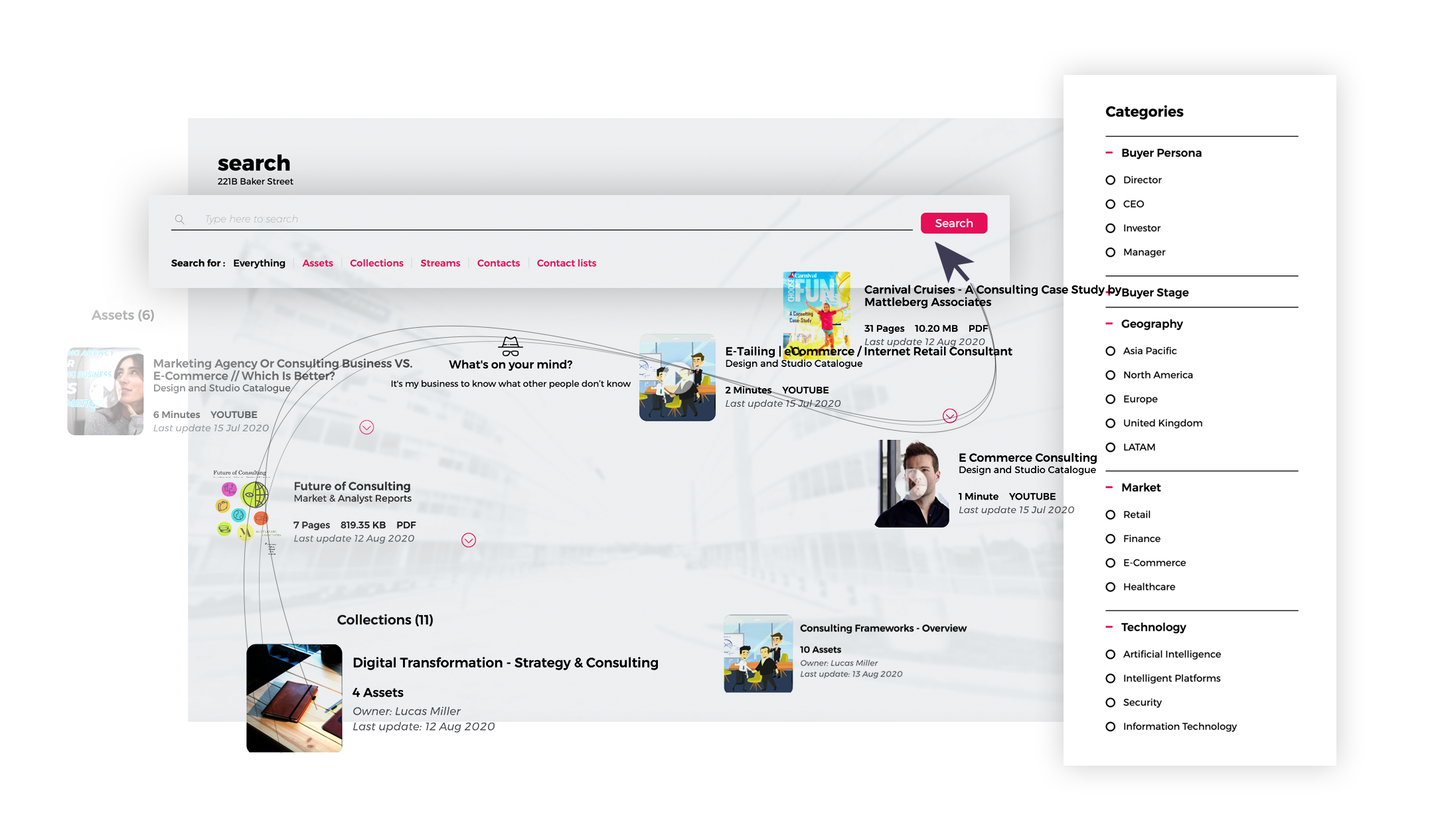
User access and permission control:
User access and permission control in a platform involves managing user access rights and authorized actions. Access control verifies user identity, while permission control determines their allowed actions such as downloading, sharing, editing etc.. of the content assets. These features ensure system security and data integrity.
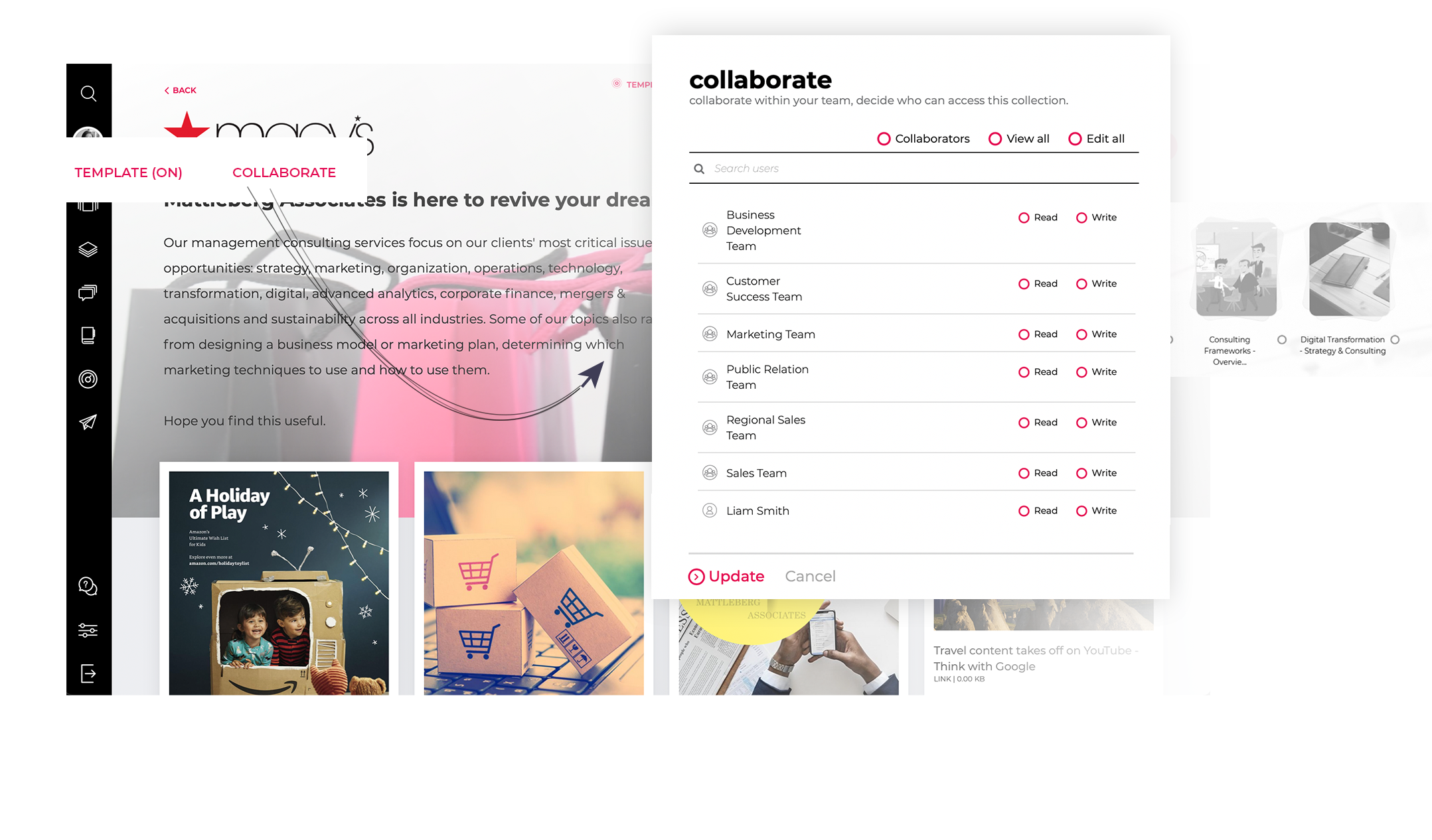
Integration with other software:
Making sure the platform integrates smoothly with your existing marketing and sales tools will streamline collaboration between teams. Look for compatibility with customer relationship management (CRM) systems, marketing automation software, and sales enablement platforms. This integration ensures that marketing and sales teams have seamless access to relevant content and data, enhancing their collaboration.
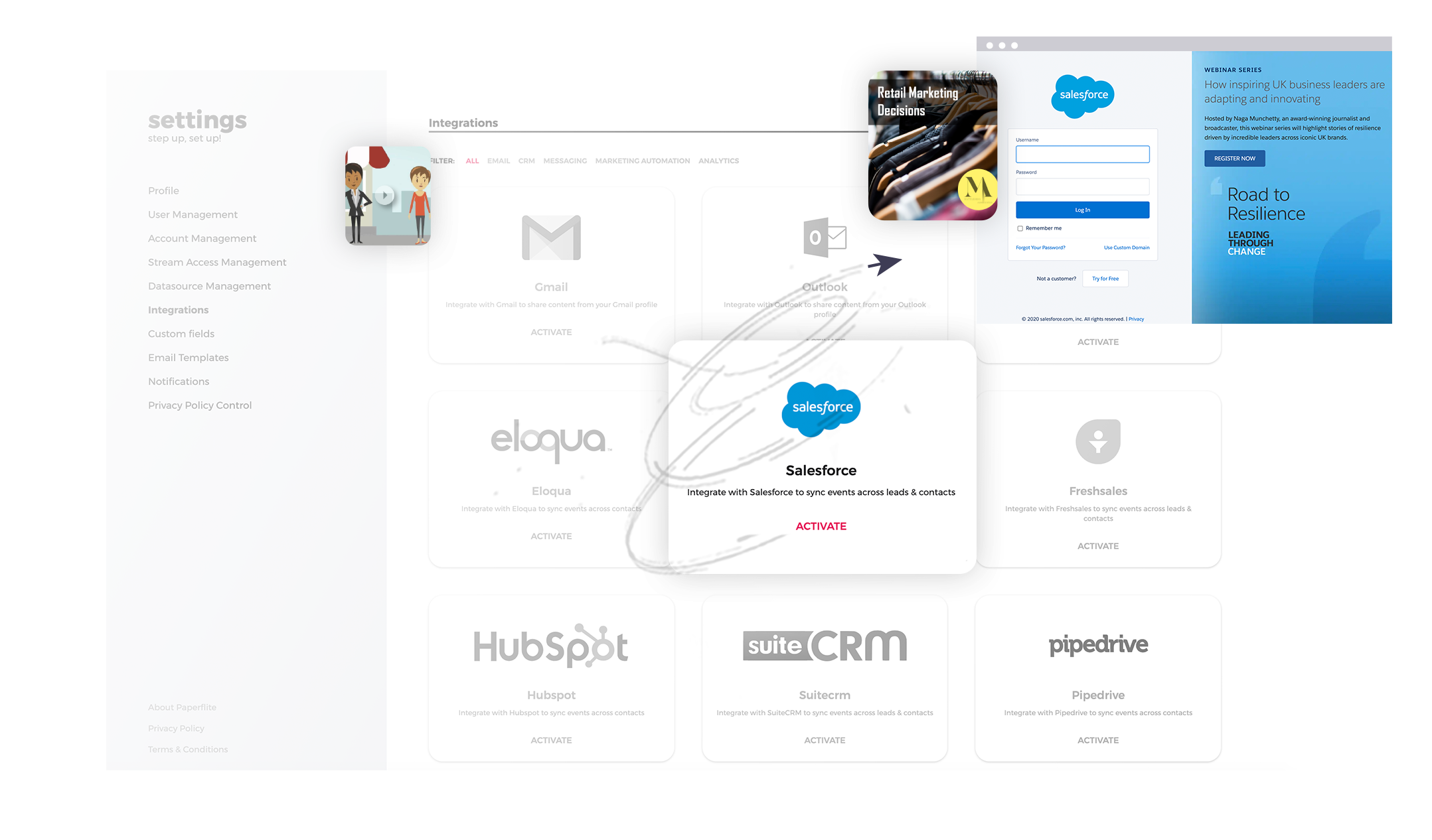
Customization:
Another crucial aspect is customization. The platform should offer flexibility in terms of branding and design, allowing you to create a personalized and cohesive brand experience for users.
Customizable templates, branding options, and the ability to tailor the user interface to match your organization's style will help create a consistent and professional look across your content hub.
Analytics and Reporting:
A robust content hub platform includes comprehensive analytics, offering insights into user engagement, content performance, and conversion metrics. This includes tracking content that contributes to lead generation and deal closures.
These valuable data points empower marketing and sales teams to optimize strategies, identify high-performing content, and make data-driven decisions. By analyzing prospect data and engagement time, resonating content can be identified and strategies can be refined.
Detailed metrics across channels, user groups, and engagement patterns guide marketing adjustments, enabling content optimization and maximizing ROI.
Content analytics is a powerful tool that helps organizations measure performance, drive better results, and achieve higher returns on their content investments.
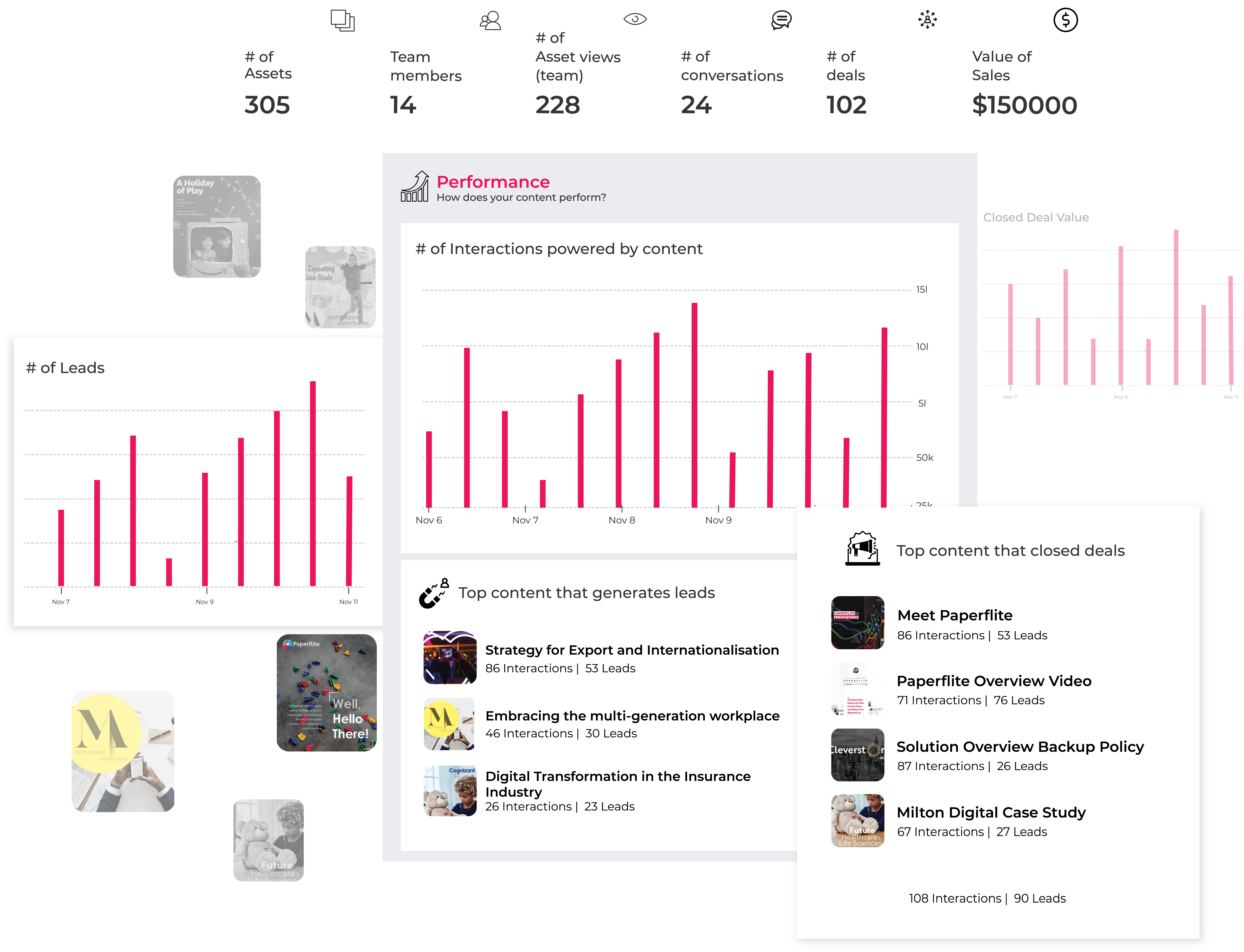
Auto Tag recommendations:
Adding metadata to your assets can be incredibly powerful, but it can also be a tedious task. That's where automated tag recommendation comes in handy.
It helps classify content into the right tags without the need to read through the entire content.
This time-saving feature suggests relevant tags, streamlining the tagging process. By leveraging automated tag recommendations, you can ensure accurate and efficient content classification, making it easier to organize and retrieve assets in your content hub.
Say goodbye to manual tagging struggles and embrace the convenience and effectiveness of automated tag recommendations for improved content management.
Life cycle of a content asset:
- The life cycle of a content asset within a content hub follows a series of stages. It begins with content creation, where the content assets are developed, such as articles, videos, or presentations. Once created, the content assets are uploaded to the content hub, ensuring centralized storage and easy accessibility.
- Next, the internal content discovery phase takes place. Team members within the organization search and discover relevant content assets within the content hub for their specific needs, such as sales presentations or marketing collateral. This internal discovery process enables teams to leverage existing content efficiently.
- Afterwards, comes the content sharing stage. Team members share the content assets externally with clients, prospects, or other stakeholders. This can be done through various channels, including email, direct links, or integrations with communication tools like Slack or Microsoft Teams.
- Tracking the content's performance is another crucial aspect of the life cycle. Analytics tools are employed to monitor metrics such as views, downloads, and engagement. This enables teams to evaluate the effectiveness of the content, identify high-performing content assets, and make data-driven decisions for future content strategies.
- Content ROI (Return on Investment) analysis is performed to assess the value and impact of the content. By measuring metrics like lead generation, conversions, or revenue attributed to specific content assets, organizations can gauge the return on their content investments.
- Finally, the content life cycle includes content optimization. By leveraging insights from analytics and ROI analysis, adjustments and improvements are made to enhance the content's performance. This may involve updating outdated information, refining messaging, or repurposing content for various channels or target audiences. These actions close the feedback loop, continuously improving the content's effectiveness and ensuring the content life cycle remains a dynamic and iterative process.
Planning for Content hub:
Planning for a content hub involves taking stock of all the unorganized assets you have at your disposal and categorizing them in a way that will be useful for your teams.
The first step is to gather all the content you currently have, whether it's articles, videos, images, or any other type of media. This may include existing content from various sources or newly created material.
Once you have gathered all the assets, it's time to roll up your sleeves and start categorizing. The key here is to consider the aspects of the content that will be most useful for your teams.
Think about the topics, themes, or target audience segments that are relevant to your marketing and sales efforts.
You can create categories or folders based on these aspects to make content discovery and retrieval easier.
For example, if your organization operates in multiple industries, you might create separate categories for each industry. Alternatively, you can categorize content based on specific stages of the buyer's journey or product lines.
It's important to involve key stakeholders from both the marketing and sales teams during the planning process. By collaborating and gathering input from team members, you can ensure that the content hub is structured in a way that aligns with their needs and preferences.
This collaborative approach also fosters a sense of ownership and buy-in from the teams, making them more likely to actively use and contribute to the content hub.
Regularly reviewing and updating the content hub is crucial to maintaining its effectiveness. As new content is created or existing content becomes outdated, it should be added, modified, or removed accordingly.
Ongoing communication and feedback loops with the teams will help identify any gaps or improvements needed in the content organization.
By planning for your content hub in this way, you'll create a centralized resource that is well-organized and tailored to the needs of your marketing and sales teams.
It will save them time and effort in searching for relevant content, enable better collaboration, and ultimately contribute to more effective marketing and sales initiatives.
Content hub structure:
Mapping the structure of a content hub involves designing a simple, easy, and useful layout that benefits your team. When choosing a platform for your content hub, it's essential to ensure it offers a structure that aligns with your team's needs. Let's take a look at the structure of Paperflite.
Paperflite provides a user-friendly and intuitive structure that facilitates efficient content organization and navigation. At its core, the structure revolves around three main elements:
- Streams
- Groups
- Assets.
Streams serve as the top-level containers within the content hub. They represent different categories or topics that help group related content together. For example, you might have streams for different product lines, industries, or content types.
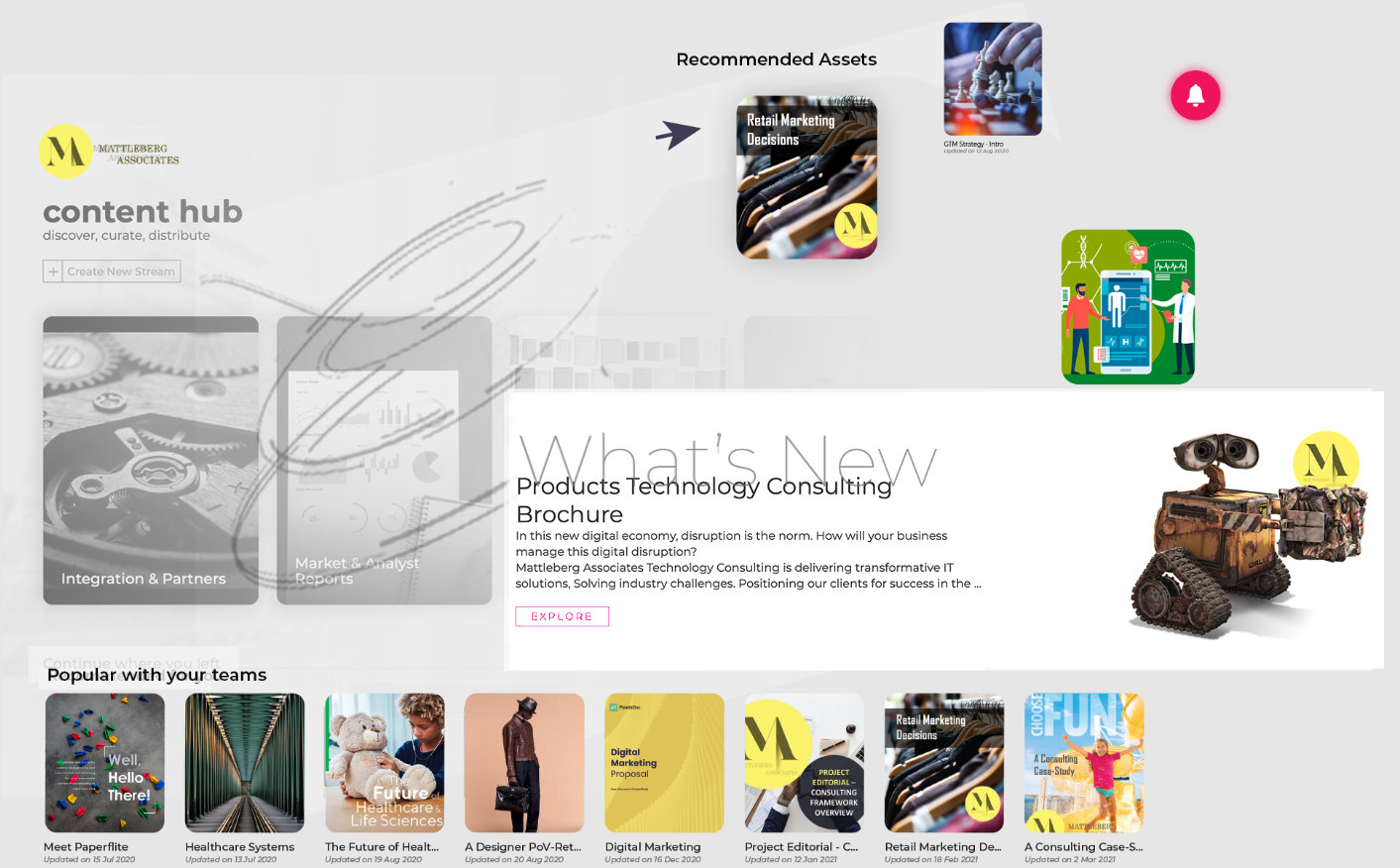
Within each Stream, you can create groups. Groups allow for further organization and categorization of content. They act as sub-folders within the Streams, enabling you to group assets based on specific themes, campaigns, or target audience segments.
You can also create groups within groups and this hierarchical structure helps maintain a clear and organized content library.

Assets are the individual pieces of content within the content hub, such as documents, videos, presentations, or images. Each asset is stored within a collection, making it easy to locate and access when needed.
Categorizing of your assets:
Paperflite also offers the flexibility to add Tags, Description and custom fields to assets. Tags are labels that provide additional context and metadata to content.
Descriptions are pretty much self explanatory that serves as a description to the assets and you can also add in custom fields based on your specific requirements, they enable more granular organization and enhance searchability.
Sharing and Downloading of Assets:
Paperflite offers seamless sharing and downloading capabilities for assets stored in the content hub. With just a few clicks, team members can share content assets with internal stakeholders or external audiences.
The platform provides options to share assets via email, direct links, or through integrations with popular communication tools like Slack and Microsoft Teams.
This ensures that content can be easily distributed and accessed by the intended recipients.
When it comes to downloading assets, Paperflite allows users to download files in their original format, maintaining the integrity and quality of the content.
This feature enables team members to retrieve assets and utilize them offline or in other applications as needed.
Analytics and Tracking:
Paperflite's analytics tracking feature provides valuable insights into how content assets are being utilized and engaged with. It tracks metrics such as views, downloads, shares, and engagement duration, allowing teams to measure the effectiveness and impact of their content.
These analytics enable data-driven decision-making and help identify high-performing content as well as areas for improvement.
Understanding how audiences interact with content assists in refining strategies and optimizing future content creation.
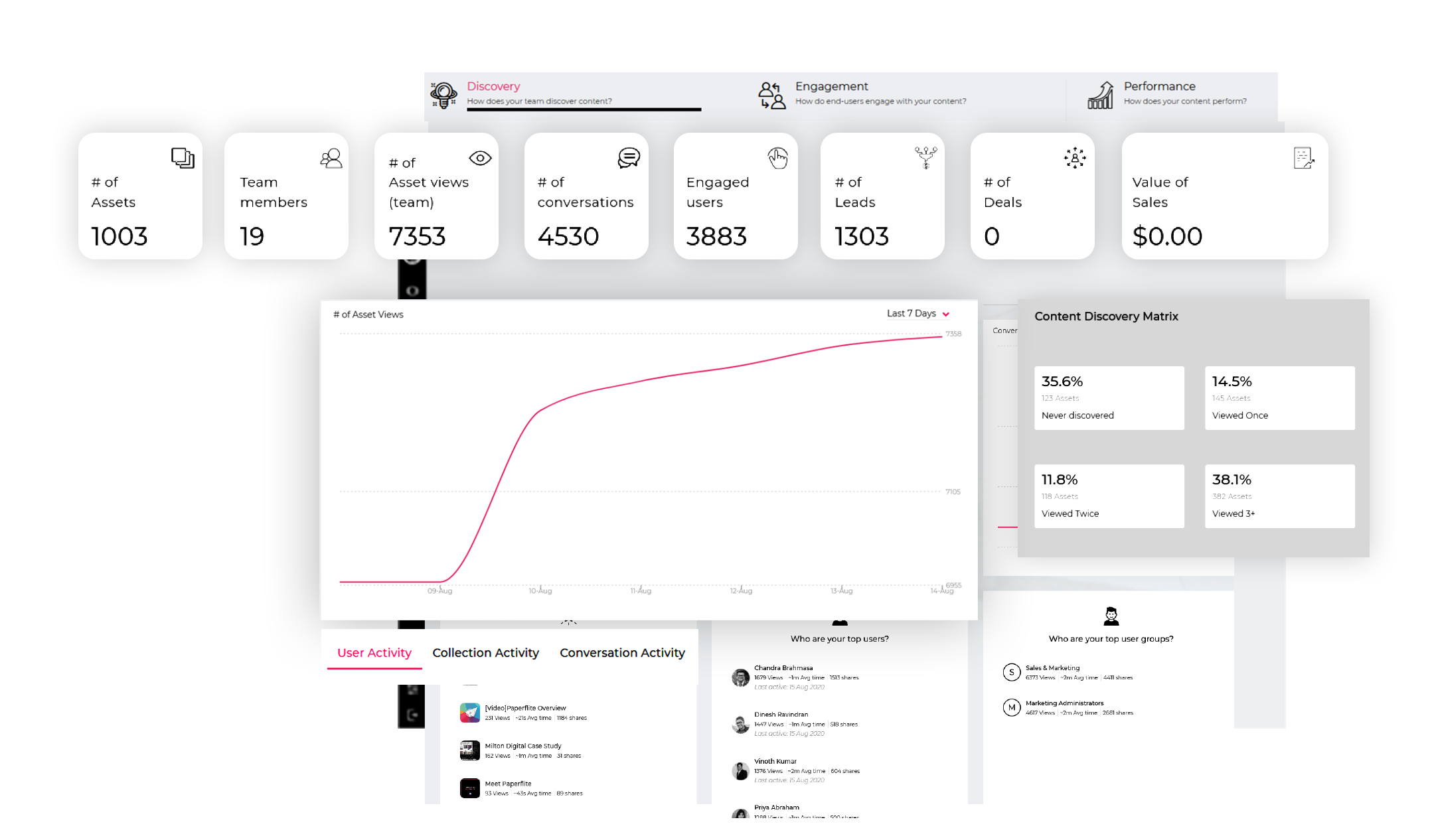
Integration Features:
Paperflite offers integrations with various tools and platforms, making it easy to upload and distribute content to the content hub as well as other destinations. Integrations with cloud storage services like Google Drive, OneDrive, and Dropbox allow for seamless import of assets from these platforms directly into Paperflite.
This streamlines the content upload process, eliminating the need for manual file transfers.
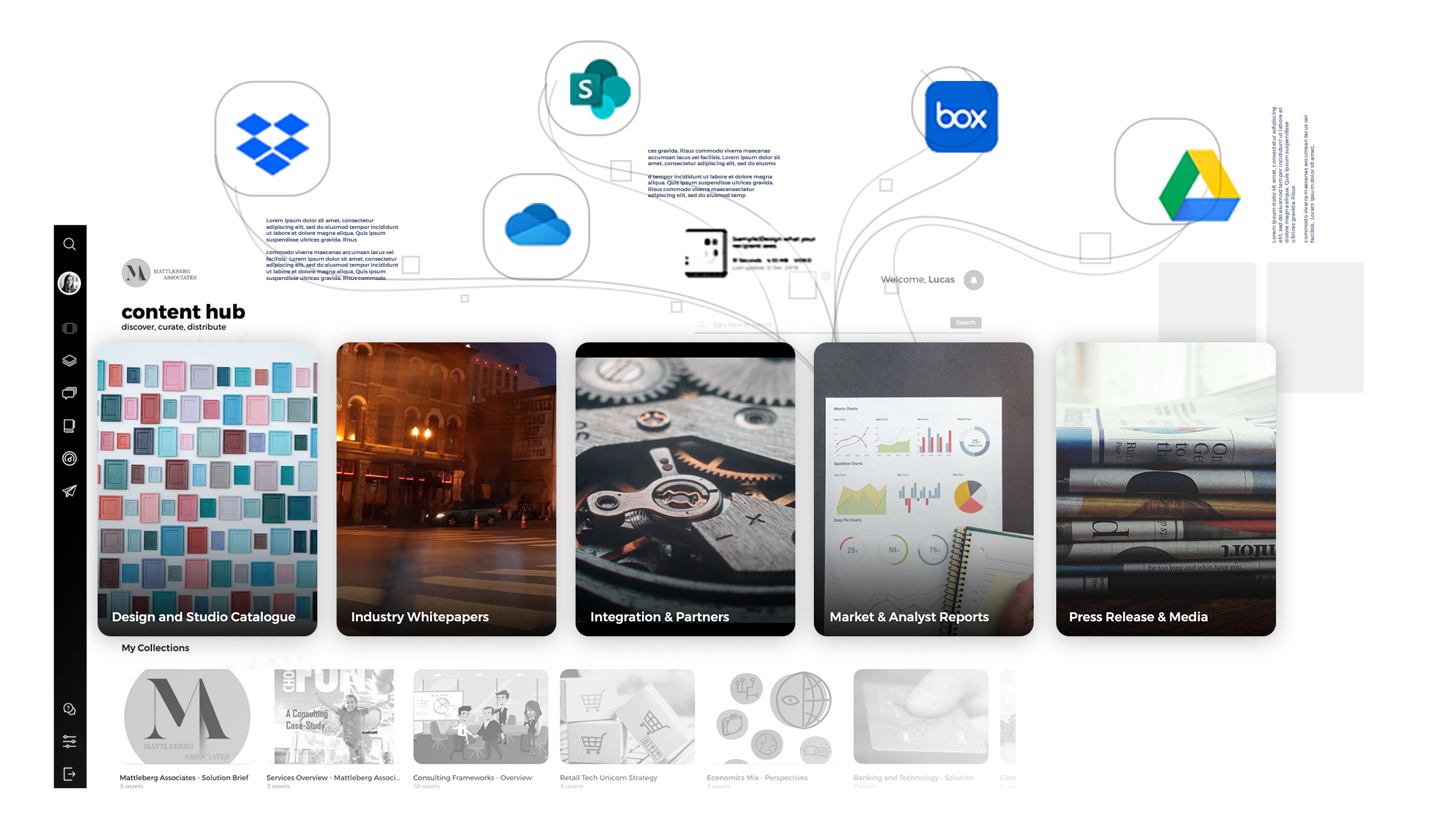
Furthermore, Paperflite integrates with popular content creation and collaboration tools such as Microsoft Office, Google Suite, and Adobe Creative Cloud.
These integrations enable users to directly upload content assets from these applications to the content hub, ensuring a smooth workflow and eliminating the need for manual file transfers or conversions.
Having these integrations in place allows for efficient content management, data synchronization, and streamlined workflows between the content hub and other essential tools used by your marketing and sales teams.
This integration ecosystem enhances collaboration, ensures content consistency, and provides a unified experience for teams working across different platforms.
Get Granular Information About Every Content Being Sent
It may be said that,
Content hubs play a vital role in modern organizations. They serve as centralized platforms for curating and distributing diverse content, improving content discoverability, enhancing user experiences, and establishing authority.
Content hubs attract and nurture leads, guide users through the buyer's journey, and contribute to conversions.
They benefit marketing teams by enabling targeted content marketing and sales teams by providing valuable resources for sales enablement.
Content hubs offer insights through analytics, foster collaboration between marketing and sales teams, and align content with organizational goals. Moreover, they support content life cycle management, content optimization, and provide valuable data for improving ROI.
By leveraging content hubs effectively, organizations can deliver valuable content, enhance user experiences, and achieve their marketing and sales objectives.
