Best 10 Enterprise content management softwares for 2025
Between hybrid work models, remote teams, and the avalanche of digital files scattered across drives, chats, and inboxes, managing enterprise content has become less “organized archive” and more “digital Bermuda Triangle.”
And no, your traditional file storage systems aren't keeping up. A fancy folder on the company server or a drive with 200 nested subfolders labeled “Final_Final_v2” isn't an ECM strategy—it’s an open invitation for chaos.
Deadlines are missed because someone couldn’t find the updated deck. Compliance nightmares crop up because data isn't stored or tracked properly.
And don’t even get started on the time your team wastes digging through cluttered folders like digital archaeologists.
That’s where Enterprise Content Management (ECM) software steps in—as the grown-up solution to the mess.
But how do you choose the right ECM? This blog will break it down for you, minus the jargon, so you can make a clear, confident choice.
How to Choose the Right ECM Software for Your Organization
When you're operating at an enterprise scale, choosing an ECM isn’t just a procurement decision—it’s an infrastructure investment. One that can either fuel your operational efficiency or turn into a bureaucratic black hole.
Here's how to make the smart choice:
Enterprise ECM Selection Checklist
User & Departmental Scope:
Will it support thousands of users across departments like Legal, HR, Finance, and Sales? Make sure the ECM offers granular permission control, role-based access, and team-specific content views.
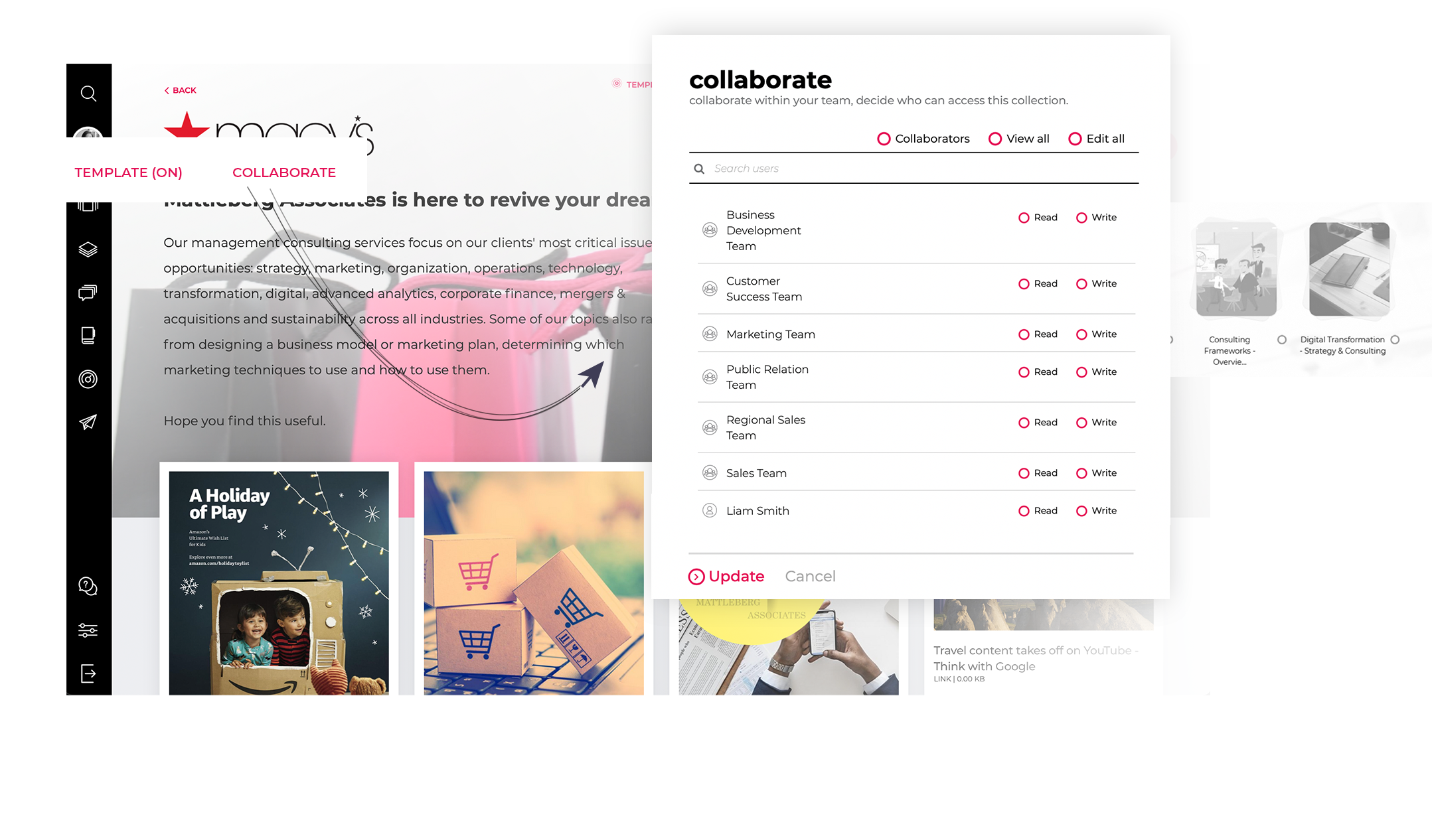
Content Volume & Complexity:
Is your enterprise dealing with tens of thousands of documents, contracts, and multimedia files? Your ECM should handle complex content hierarchies, support high-volume uploads, and offer advanced metadata tagging.
Compliance & Security Requirements:
Does your industry demand HIPAA, GDPR, SOC2, or other certifications? Look for audit logs, access control, content expiry, encryption, and secure sharing links—non-negotiables for regulated sectors.
Integration Ecosystem:
Can it plug into your existing tools like - Google drive, Sharepoint, Dropbox, Salesforce, Microsoft Dynamics, Outlook, or internal CRMs and ERPs? Native plugins and API flexibility are essential to avoid siloed workflows.
Search & Discovery Capabilities:
Can your users quickly find what they need? Enterprise teams need robust global search, document-level indexing, and semantic tools like Paperflite’s Seek that surface answers from inside content, not just titles.
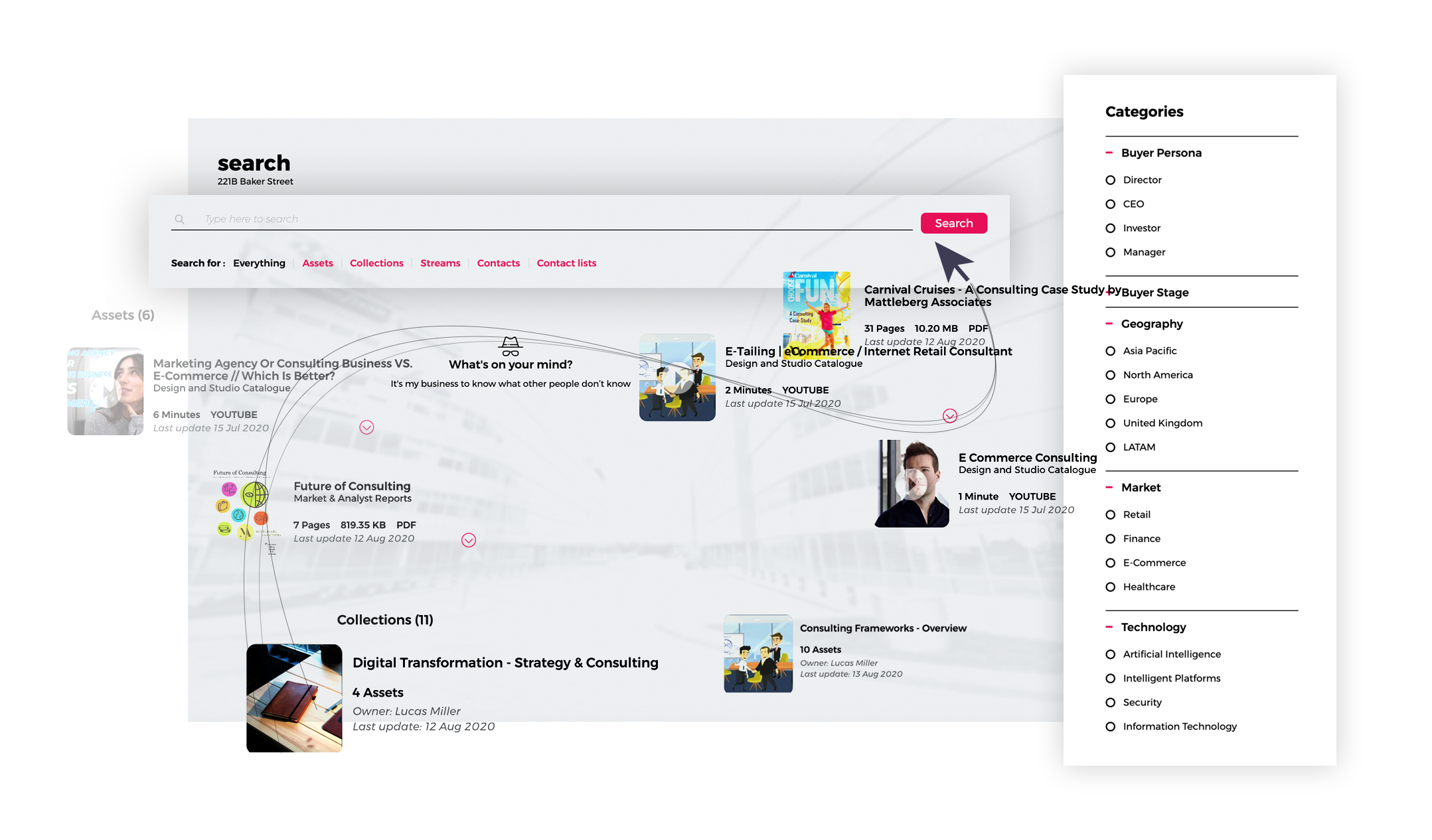
User Training & Support:
Does the vendor offer onboarding, ongoing training, and enterprise-grade support SLAs? Because the tool is only as good as your team’s ability to use it confidently.
Global Accessibility & Cloud Readiness:
Is the platform cloud-native with global data residency options? Enterprises with distributed teams need secure, location-agnostic access to content—anytime, anywhere.
Red Flags to Watch Out For
Not Scalable:
Choosing a platform that works great for one team but buckles under cross-departmental or multi-region use is a future headache waiting to happen.
Ignoring Training Needs:
A feature-rich ECM is pointless if your teams can’t use it effectively. Always factor in training and adoption as part of your ROI.
Overbuying Features:
Don't pay enterprise prices for flashy tools you'll never use. Focus on what actually supports your business use cases—and scale features as needed.
Top 10 ECM Software in 2025: Deep-Dive Reviews
1. Paperflite

What it is:
Paperflite is a modern ECM and sales enablement platform tailored for B2B and enterprise teams, offering both centralized content control and dynamic customer-facing experiences.
How it helps with ECM:
It centralizes document management, enables tailored content delivery, and provides deep content intelligence through real-time engagement analytics—streamlining the entire content lifecycle.
Key Features:
Seek: An AI-powered feature that lets users query across PDFs, presentations, videos, images, and even embedded links to surface specific answers—not just files. It pulls context from inside assets across collections, making discovery fast, precise, and deeply actionable. Conversations Module: Tracks how each recipient engages with content, including open rates, click-throughs, and time spent.
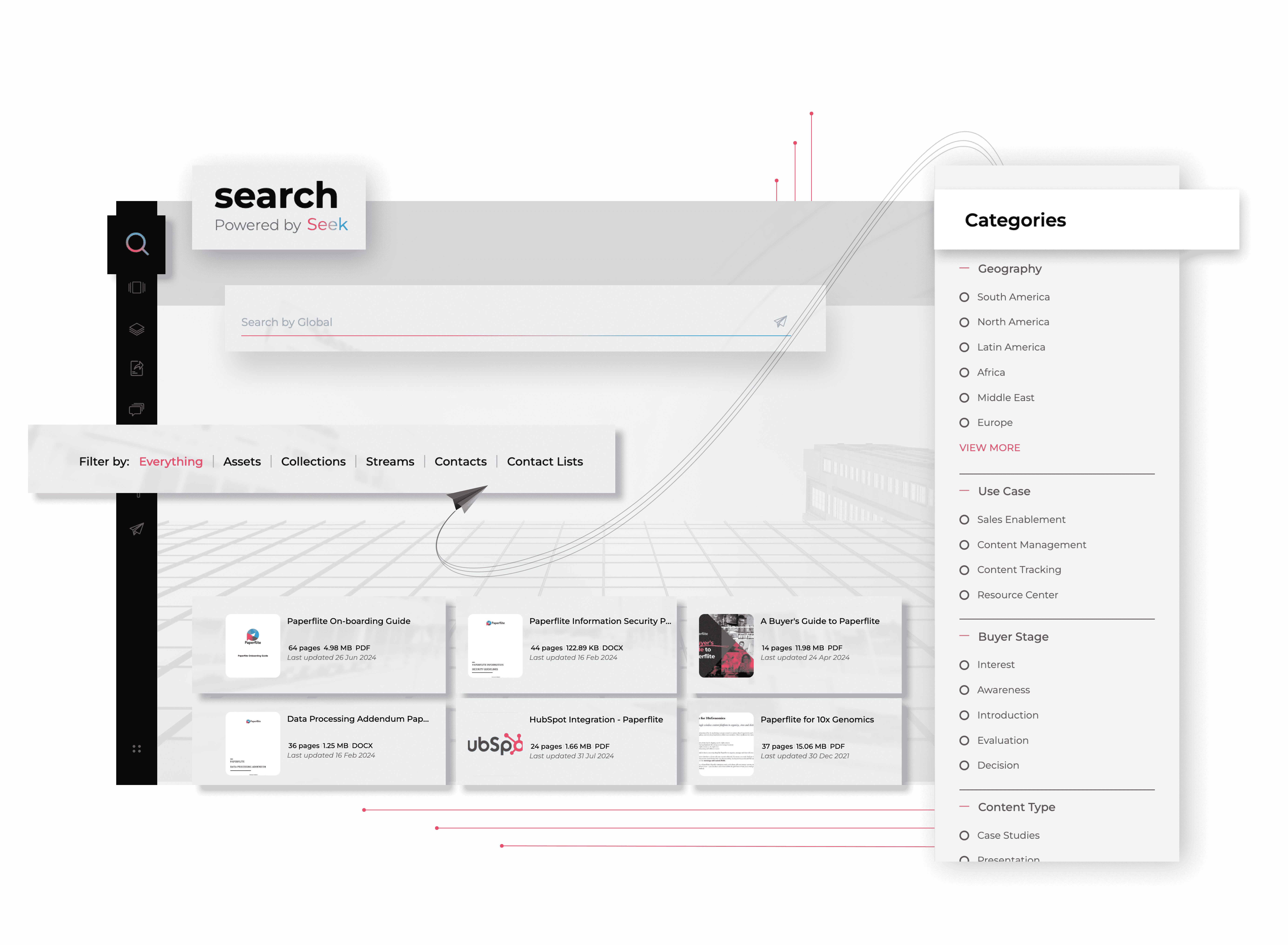
Content Hub: A centralized content repository that supports Streams, Groups, and real-time updates.

Collections: Personalized microsites to organize and share content by use case, client, or journey stage.
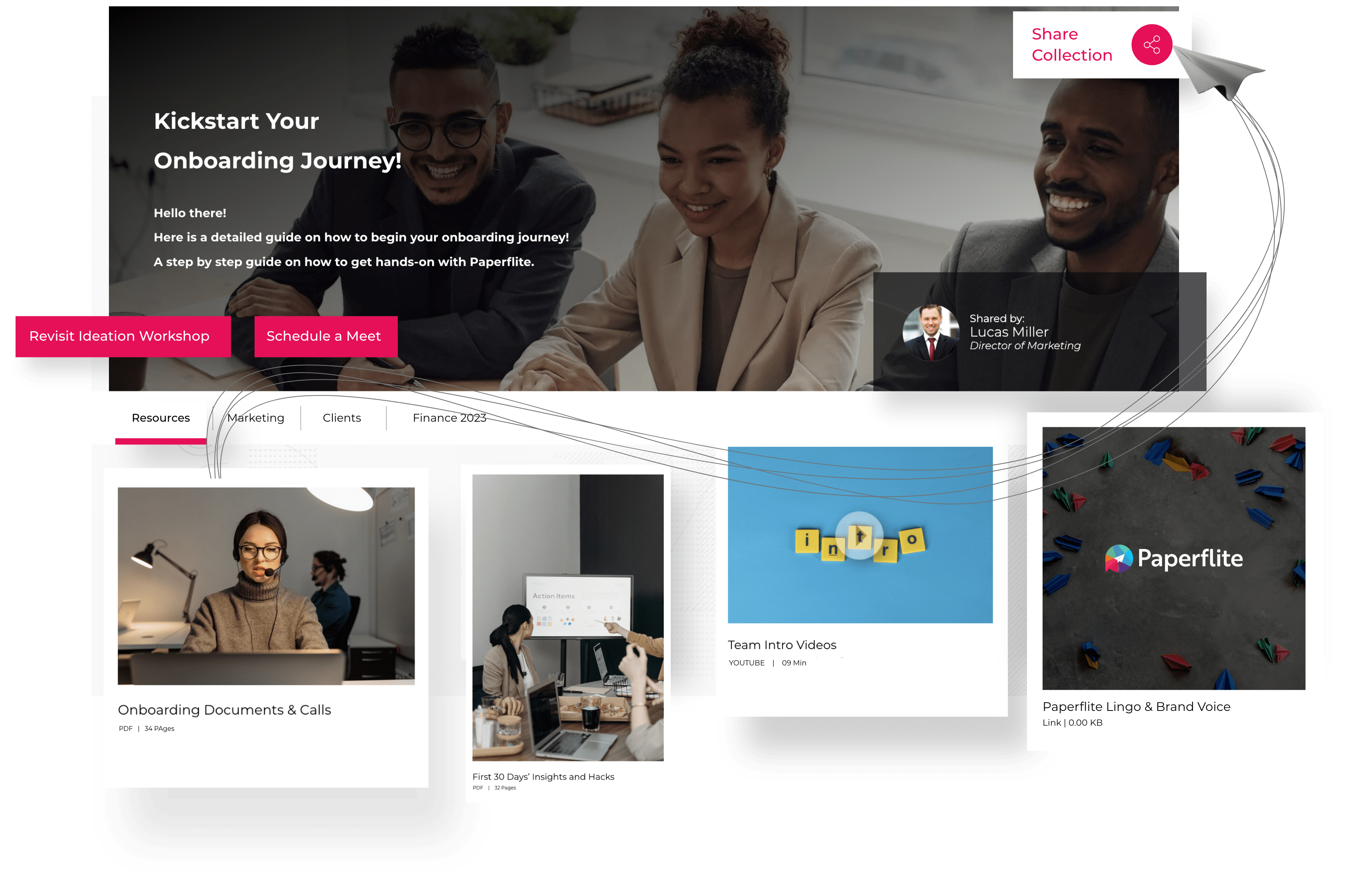
Integrations: Native plugins for Outlook, Gmail, and CRMs—making content shareable directly from your daily tools. It also supports direct integration with CMS platforms like SharePoint, Google Drive, Box, and Dropbox—making it easy to sync and manage content
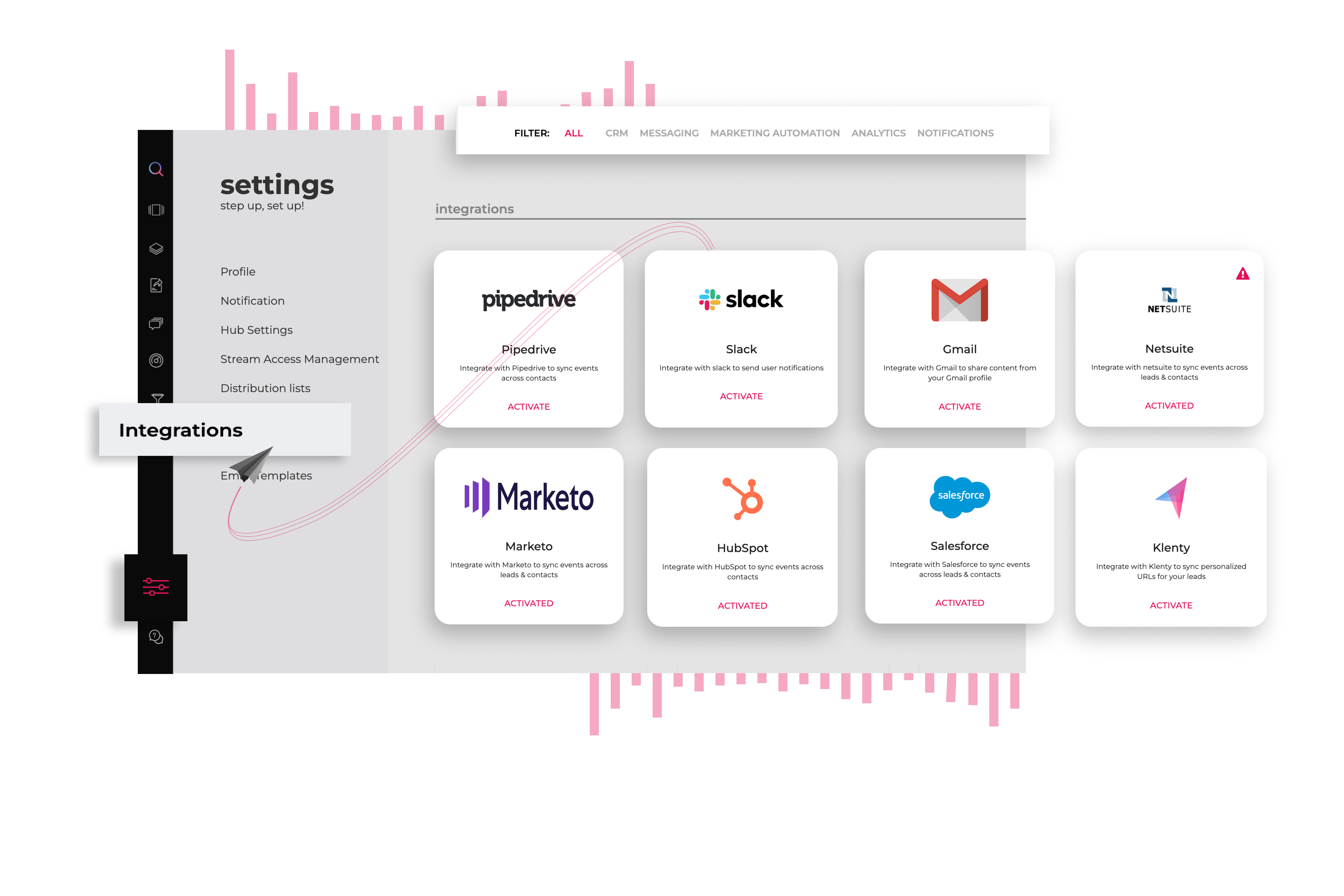
Compliance: Fully HIPAA and SOC2 compliant with layered security controls and access management.
Analytics: Helps you to track the usage of your content among your employees, which content helps the most, which is used the least, who views what content and this is also extentable to your end users when you share a content with them through paperflite you will know not just your content performance but also how well they have interacted with the content based on - views, shares, content consumption rate, downloads etc..
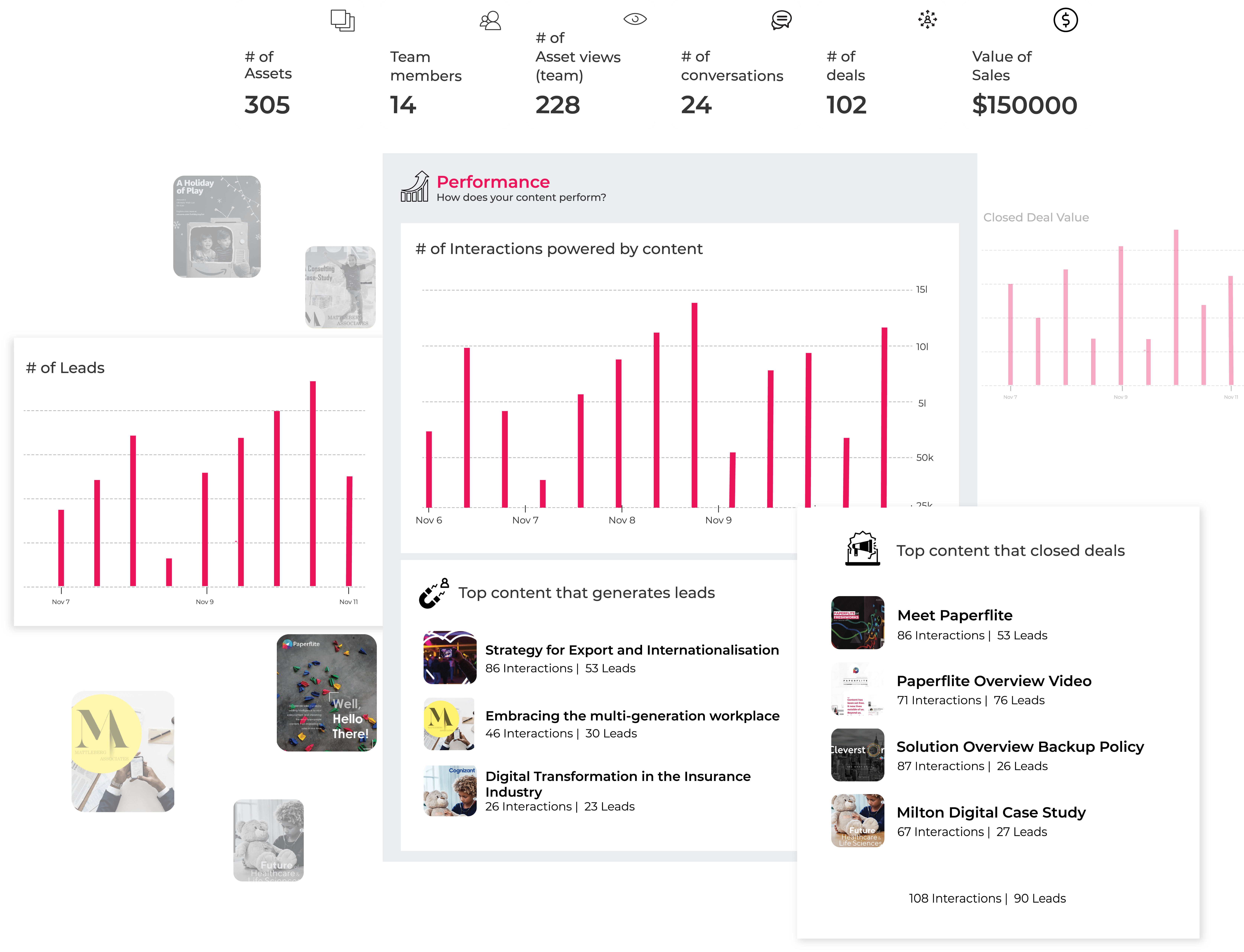
Review:
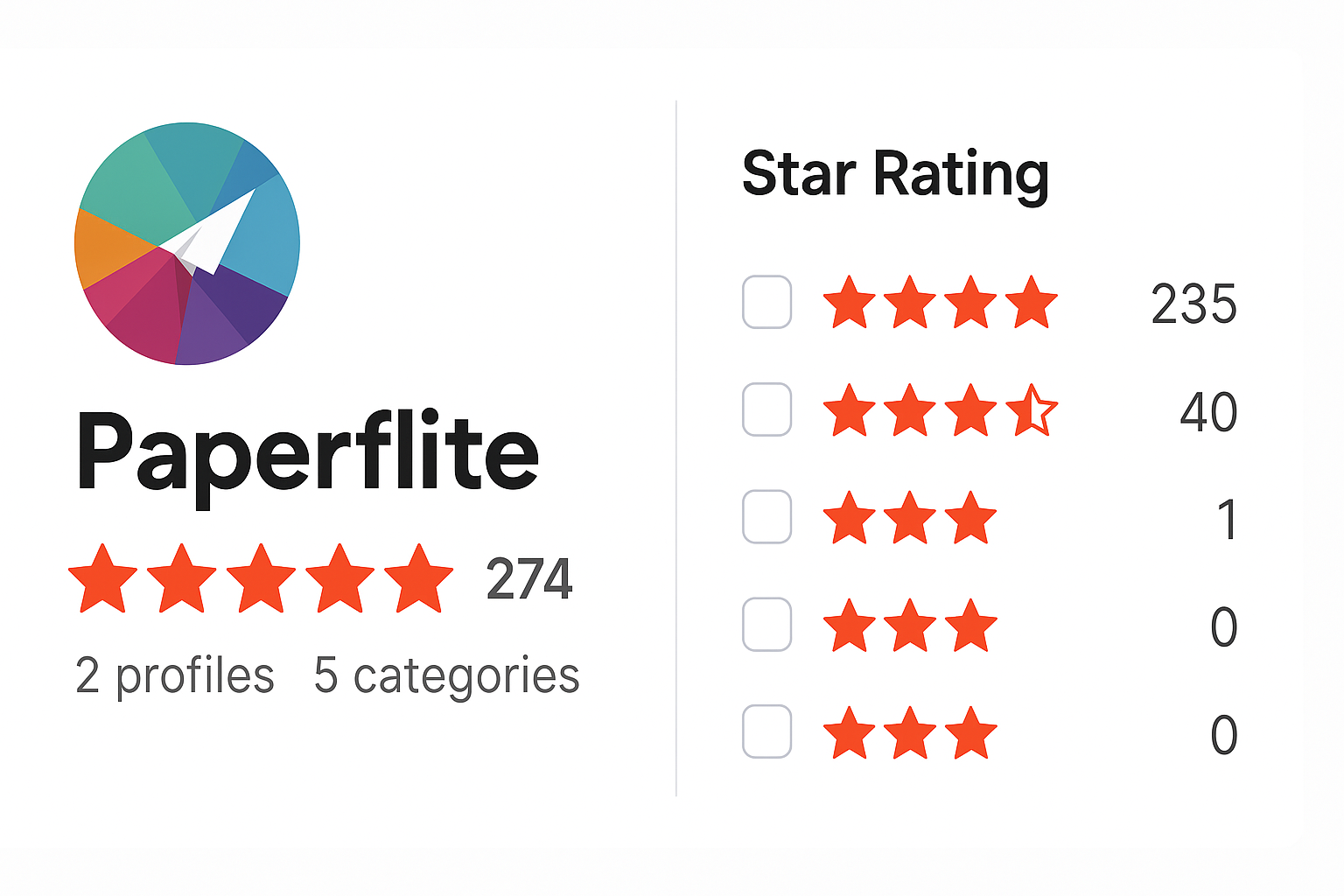
Users rave about Paperflite’s immersive viewer experience and highly visual, intuitive content sharing. It’s especially praised for giving sales and marketing teams laser-sharp analytics and customization power.
Here is a case study of one of our customer - Venus concepts, - who has extensively used the content management, distribution and content retrival features of the platform - read the complete story here or maybe watch it here

Ideal For:
Highlights how the platform supports each team in their daily workflows and why it's essential: Marketing – Manage and track branded content to ensure consistent, high-impact campaigns.
- Ops – Simplify content delivery and ensure teams get what they need, when they need it.
- Sales – Quickly find and share the right content from within their daily tools.
- IT & CIO, CSO – Control access, enforce governance, and ensure enterprise-grade security.
- Sales Enablement – Equip reps with relevant content and track how it’s used in the field.
- L&D – Distribute training content and measure engagement and completion at scale.
2. Laserfiche

What it is:
Laserfiche is a robust enterprise content management and business process automation tool designed to simplify document-intensive workflows.
How it helps with ECM:
It digitizes paperwork-heavy tasks, automates approval flows, and ensures secure document storage—ideal for companies seeking to streamline bureaucratic processes.
Key Features:
- Smart document capture and indexing
- Drag-and-drop workflow designer
- Compliance-ready with detailed audit logs
- Role-based permissions and granular access control
Review:
Users highlight its easy workflow customization and time savings in document approvals. It’s a favorite in government and education sectors for automating repetitive processes.
Ideal For:
Organizations managing lots of internal documentation and needing custom workflow automation—like public institutions or regulated industries.
3. Box

What it is:
Box is a cloud-native content management and collaboration platform that simplifies document storage, sharing, and security for distributed teams.
How it helps with ECM:
It offers a centralized, secure file system with deep integration across cloud ecosystems and enterprise tools, enabling content sharing at scale without compromising control.
Key Features:
- Seamless file collaboration and sharing
- Enterprise-grade encryption and access logs
- Integrates with Microsoft 365, Slack, Zoom, and more
- Workflow automation with Box Relay
Review:
Box is loved for its easy-to-use interface and strong mobile experience. Users find it particularly effective for cloud-first teams managing sensitive files collaboratively.
Ideal For:
Cloud-native companies with a distributed workforce who prioritize collaboration, mobility, and security.
4. DocuWare

What it is:
DocuWare is a document management and workflow automation platform designed to digitize and streamline core business processes for SMBs and mid-market teams.
How it helps with ECM:
It allows teams to scan, store, tag, and route documents digitally—reducing paper-based bottlenecks and simplifying compliance.
Key Features:
- Document capture from scanners, email, and mobile
- Workflow routing and approval engine
- GDPR-compliant data handling
- Pre-built templates for invoice and HR document management
Review:
Users appreciate its simplicity and efficiency in managing core business documents. Particularly popular among finance, HR, and admin-heavy teams.
Ideal For:
Small and medium businesses that want a secure, no-fuss platform for managing internal documents and approvals.
5. Microsoft SharePoint

What it is:
SharePoint is a collaborative ECM platform integrated within Microsoft 365 that facilitates content sharing, version control, and intranet creation.
How it helps with ECM:
It enables document storage and structured collaboration within teams, especially those already embedded in Microsoft ecosystems.
Key Features:
- Document libraries with access control
- Real-time co-authoring with Microsoft Office
- Workflow automation via Power Automate
- Intranet and team site creation
Review:
While extremely powerful when integrated properly, users often mention a steep learning curve and outdated UX design in some areas.
Ideal For:
Microsoft-heavy organizations that want to embed ECM directly within their existing productivity suite.
6. Alfresco

What it is:
Alfresco is an open-source ECM platform known for flexibility and customizability, especially for complex enterprise environments.
How it helps with ECM:
It supports enterprise document management, collaboration, and compliance with high levels of customization via its open-source core.
Key Features:
- Document and records management
- Advanced content modeling
- Open APIs for custom integrations
- Workflow and business rules engine
Review:
Tech teams praise Alfresco for its scalability and developer-friendly framework, though it’s not the easiest option for non-technical users.
Ideal For:
IT-heavy enterprises needing deep customization for industry-specific workflows or niche use cases.
7. M-Files

What it is:
M-Files is a metadata-driven ECM system that organizes documents based on what they are—not where they’re stored.
How it helps with ECM:
It eliminates folder chaos with intelligent search and contextual metadata, letting users retrieve documents faster and more accurately.
Key Features:
- Intelligent search based on metadata
- Automatic classification and version control
- Workflow automation tools
- Strong audit trails and compliance management
Review:
M-Files is lauded for its smart organization system and user-friendly interface. Users see huge time savings in document search and categorization.
Ideal For:
Companies drowning in disorganized content who need smarter, automated content classification and retrieval.
8. OpenText

What it is:
OpenText is a comprehensive enterprise information management platform geared towards large-scale organizations with complex ECM needs.
How it helps with ECM:
It supports content lifecycle management across massive enterprise ecosystems, including digital assets, records, emails, and contracts.
Key Features:
- Scalable content repository with full lifecycle control
- Deep regulatory compliance and records management
- AI and ML content insights
- Integration with SAP, Salesforce, Microsoft, and more
Review:
It’s praised for being enterprise-grade and thorough, though users mention that it can feel heavyweight and require significant onboarding.
Ideal For:
Highly regulated enterprises managing massive volumes of content with complex lifecycle and compliance needs.
9. Hyland OnBase

What it is:
Hyland OnBase is a content services platform combining document management, case management, and workflow automation.
How it helps with ECM:
It centralizes content and automates processes across departments, making it easier to manage structured and unstructured data.
Key Features:
- Integrated document and case management
- Process automation with drag-and-drop tools
- Data capture from scanned documents and forms
- Role-based access and audit trails
Review:
Users admire its seamless case management and process optimization. Common in healthcare and legal sectors where document-intensive tasks are constant.
Ideal For:
Legal, healthcare, and financial institutions managing large volumes of case-related documents and needing secure, auditable trails.
10. Adobe Experience Manager (AEM)

What it is:
AEM is Adobe’s digital experience platform, providing a powerful CMS and content management solution geared towards marketers and content creators.
How it helps with ECM:
It enables content creation, personalization, and delivery across websites and apps, with tools to manage assets, workflows, and digital forms.
Key Features:
- Drag-and-drop website builder and CMS
- Digital asset management (DAM)
- Personalized content delivery
- Deep integration with Adobe Analytics and Target
Review:
It’s favored for its marketing capabilities and seamless integration with other Adobe tools. However, it’s resource-intensive and suited for larger teams.
Ideal For:
Marketing teams creating and managing large volumes of web content who want full control over digital experiences.
This is to be made into a infographic:
Key Features of Enterprise content management:
So, what makes a content management platform truly enterprise-ready?
It’s not just about storing files—it’s about making them work harder for you. A solid ECM should organize, protect, personalize, and supercharge your content so your teams can move faster and smarter. Let’s break down the features that actually matter.
Content Storage: Structured, Centralized, Accessible
Effective document management starts with centralized, searchable storage. It’s not a luxury—it’s essential.
Features like structured content hubs, metadata tagging, and version control ensure teams can instantly locate the right version of the right file. Whether it’s a PDF, PPT, video, or image, storing content in logical folders or streams reduces time spent searching and minimizes errors.
Content Discovery: Smart Search That Works
Storing content is one thing—finding it is another. Smart search capabilities like stream-level filters, global keyword search, and context-aware discovery make it easy to surface relevant assets.
And with advanced tools like semantic search or AI-powered query engines, users can ask questions and retrieve precise information pulled from across PDFs, slide decks, videos, and more—no digging required.
2. Compliance & Security: Sleep Better at Night
If your ECM can’t protect your data and keep you compliant, you’re playing a risky game.
Regulatory frameworks like HIPAA and GDPR demand secure storage, audit trails, and role-based access controls. Encryption, multi-factor authentication, expiry settings, and download restrictions are key functionalities to look for.
These not only protect sensitive content but also provide peace of mind that every access point is accounted for and every interaction is logged.
3. Workflow Automation: Less Clicking, More Closing
Manual tasks and approval ping-pong are the productivity killers your ECM should eliminate.
The best platforms enable workflow automation think automated approvals, onboarding sequences, and document routing.
When content can move through the system with minimal manual intervention, teams can focus on strategy and execution rather than admin overhead. Reusable templates and live-editing capabilities make workflows faster and more consistent.
4. Content Personalization: Make It Feel Made for Them
Personalization needs to work on two levels.
Internally, personalizing the content hub improves how employees—especially sales and marketing teams—access what matters most. Organized streams by function, geography, or stage help reduce noise, while tailored layouts streamline daily workflows.
Externally, personalization becomes even more crucial. Tailored content packages shared as branded microsites or curated views create memorable experiences for prospects and customers.
Organized sections, flexible designs, and context-specific assets make every interaction feel relevant and intentional.
From operational clarity to buyer engagement, smart personalization turns content into a competitive advantage.
5. Analytics: Know What Works (and What Bombed)
What happens after you send that file? If you don’t know, you’re missing half the picture.
Advanced ECMs offer granular analytics that track opens, clicks, time spent, and even drop-off points. These insights help you double down on what resonates and fix what doesn’t.
Having access to page-by-page performance and viewer behavior gives marketing and sales teams the data they need to refine content and strategy continuously.
6. Integrations: Work Where You Work
Accessing content shouldn’t mean breaking your workflow. A well-integrated ECM—like the one offered by Paperflite—connects seamlessly with tools your teams already use, including Gmail, Outlook, CRMs, project platforms, and cloud storage solutions.
It also supports direct integration with CMS platforms like SharePoint, Google Drive, Box, and Dropbox—making it easy to sync and manage content originally stored in these systems, so teams can access and distribute it without jumping across platforms.
Whether you're sharing files from your inbox, pulling approved assets into a CRM, or working with synced documents from a shared drive, everything stays connected and context-driven. These native integrations help teams stay focused, collaborative, and fast.
FAQ:
1. What is the difference between ECM and CMS?
ECM manages internal documents and workflows across an enterprise, while CMS is mainly for publishing and managing web content. ECM focuses on operations; CMS supports marketing and digital experiences.
2. How does ECM support regulatory compliance?
By offering audit logs, role-based access, encryption, and secure file handling, ECM tools ensure sensitive data meets standards like HIPAA, GDPR, and SOC2.
3. Is cloud ECM better than on-prem?
Yes—for most enterprises, cloud ECM offers better scalability, faster updates, and remote access, while reducing the infrastructure burden of on-prem systems.
4. Can ECM tools integrate with CRMs and email tools?
Absolutely. Most leading ECMs offer integrations with CRMs like Salesforce and email clients like Outlook or Gmail for seamless content access and tracking.
Parting with this:
Choosing the right ECM software isn’t a checkbox exercise—it’s a high-impact decision that shapes how your enterprise handles productivity, compliance, and customer engagement.
A well-matched ECM can declutter your workflows, safeguard your sensitive data, and give teams the power to deliver the right content at the right time, every time.
Paperflite strikes a solid balance between ease of use and enterprise-grade functionality. It’s quick to adopt across teams, but still checks every box for IT and compliance.
From building tailored content hubs to tracking engagement or finding answers with Seek, it’s designed to fit into real workflows not disrupt them.
So don’t settle for outdated systems or bloated solutions.
Book a demo or start a trial with the ECM platform that fits your organization’s real needs—whether that’s Paperflite or one of the other tools we’ve covered. Because when your content flows, so does your business.
