What is Enterprise Content Management? A Complete guide
From features to implementation the complete guide that covers all
Documents live across email, cloud drives, shared folders, and collaboration tools, creating a maze of scattered content that slows productivity and creates compliance risks.
This isn't just an IT problem it affects every department, from sales teams hunting for updated presentations to HR struggling with policy distribution. The solution isn't more storage; it's systematic content management that brings order to digital chaos.
Tools like Paperflite bring clarity to the chaos. Its Seek engine surfaces answers buried deep in documents, videos, or links, while Collections let teams collaborate through always-updated microsites. With Conversations, every asset’s engagement is tracked in real time so instead of chasing content, teams make it work for them.
Enterprise Content Management (ECM) systems address this challenge by providing a unified approach to how organizations create, store, manage, and deliver content across their entire lifecycle.
What is Enterprise Content Management (ECM)?
Enterprise Content Management (ECM) is a comprehensive strategy and set of technologies designed to capture, manage, store, preserve, and deliver content and information throughout an organization's lifecycle.
Unlike simple file storage or document management, ECM encompasses:
- Strategic content governance across all business functions
- Automated workflows for content creation, approval, and distribution
- Compliance management with audit trails and retention policies
- Integration capabilities with existing business systems
- Advanced search and discovery tools for instant content retrieval
ECM transforms content from a scattered liability into a strategic business asset, enabling organizations to leverage their collective knowledge more effectively.
To better understand the Enterprise content management, and avoid confusions we will be differentiating from the similar platform types
ECM vs. Document Management Systems (DMS):
- DMS focuses primarily on document storage and basic version control
- ECM includes broader content types (images, videos, web content) and strategic governance
- ECM also provides features like lifecycle management, compliance enforcement, and cross-departmental governance.
ECM vs. Content Management Systems (CMS):
- CMS tools are optimized for web content think blogs, landing pages, media galleries—great for publishing but limited in scope.
- ECM manages content across the whole business, from HR files and legal contracts to internal communications and customer documents.
- It’s not about publishing, it's about securing, organizing, and integrating content wherever it lives in the enterprise.
ECM vs. Digital Asset Management (DAM):
- DAM systems focus on rich media: high-res images, videos, audio files, and design assets. They're ideal for creative and marketing teams needing fast access and reuse of branded content.
- ECM includes these capabilities but wraps them into a broader framework handling both creative assets and structured documents like policies, reports, and records.
Key features of an Enterprise content management software:
1. Search and Discovery
- Full-text and contextual search across documents, videos, PDFs, and links
- Metadata tagging and faceted filters for organized navigation
- Visual asset previews for intuitive browsing
Paperflite Advantage: AI-Powered, Context-Aware Search
With Seek, Paperflite goes far beyond keyword matching. It interprets user queries to extract relevant answers from within documents, presentations, embedded videos, and even links—returning paragraph-level results from buried content. Combine that with metadata filtering and stream-level segmentation, and content discovery becomes not just fast, but surgically precise.
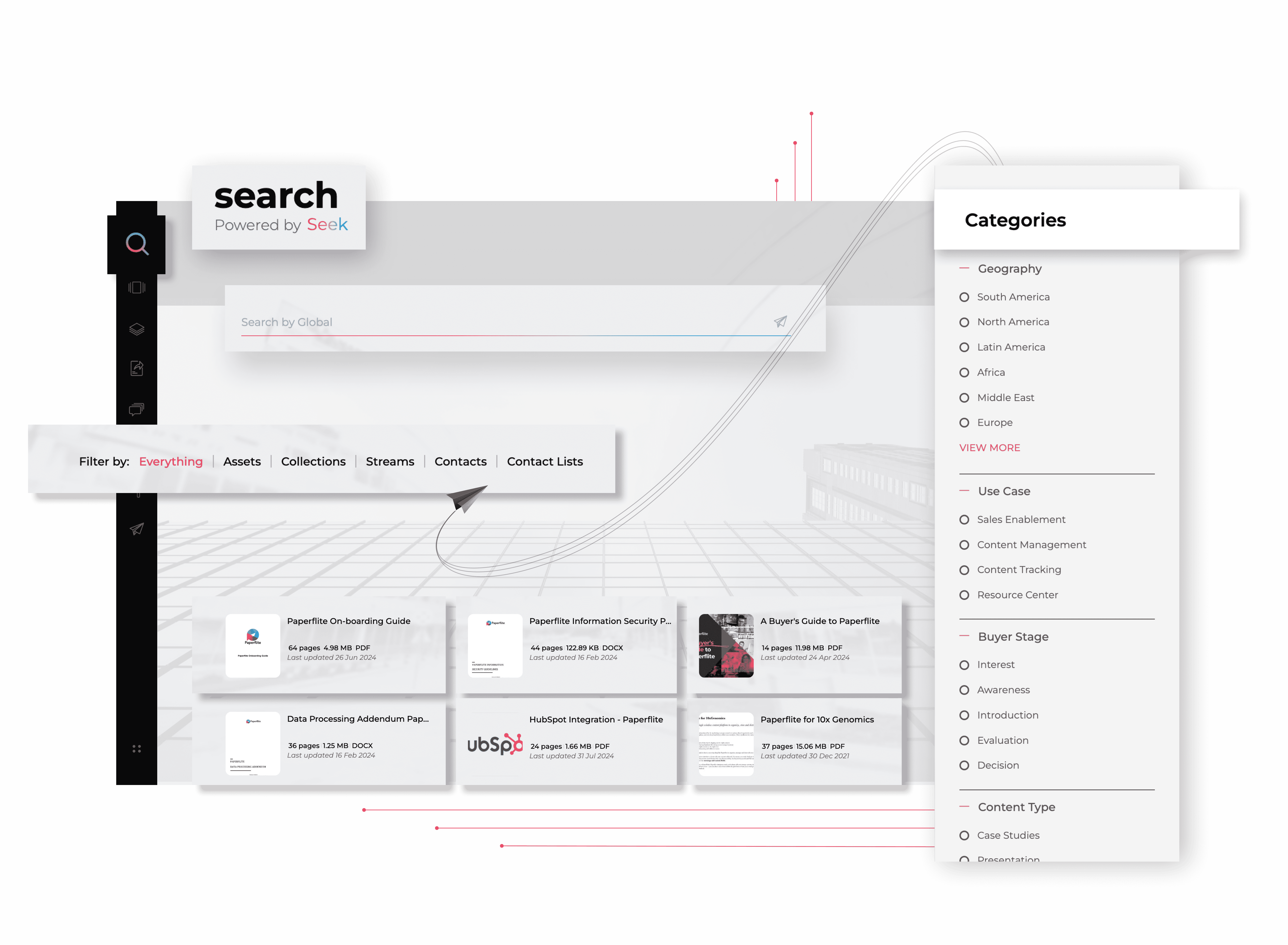
2. Centralized Content Repository
- Unified content hub for all digital assets
- Version control and check-in/check-out functionality
- Role-based access and secure permission control
- Metadata-driven organization and custom folder structures
Paperflite Advantage: Streamlined, Structured, and Always Synced
Paperflite’s Stream-based architecture organizes all digital content into intelligent channels based on geography, team, or function. Built-in version control, metadata tagging, and asset-level permissions keep content clean, relevant, and audit-ready while updates made in the repository reflect instantly across all shared collections and microsites.
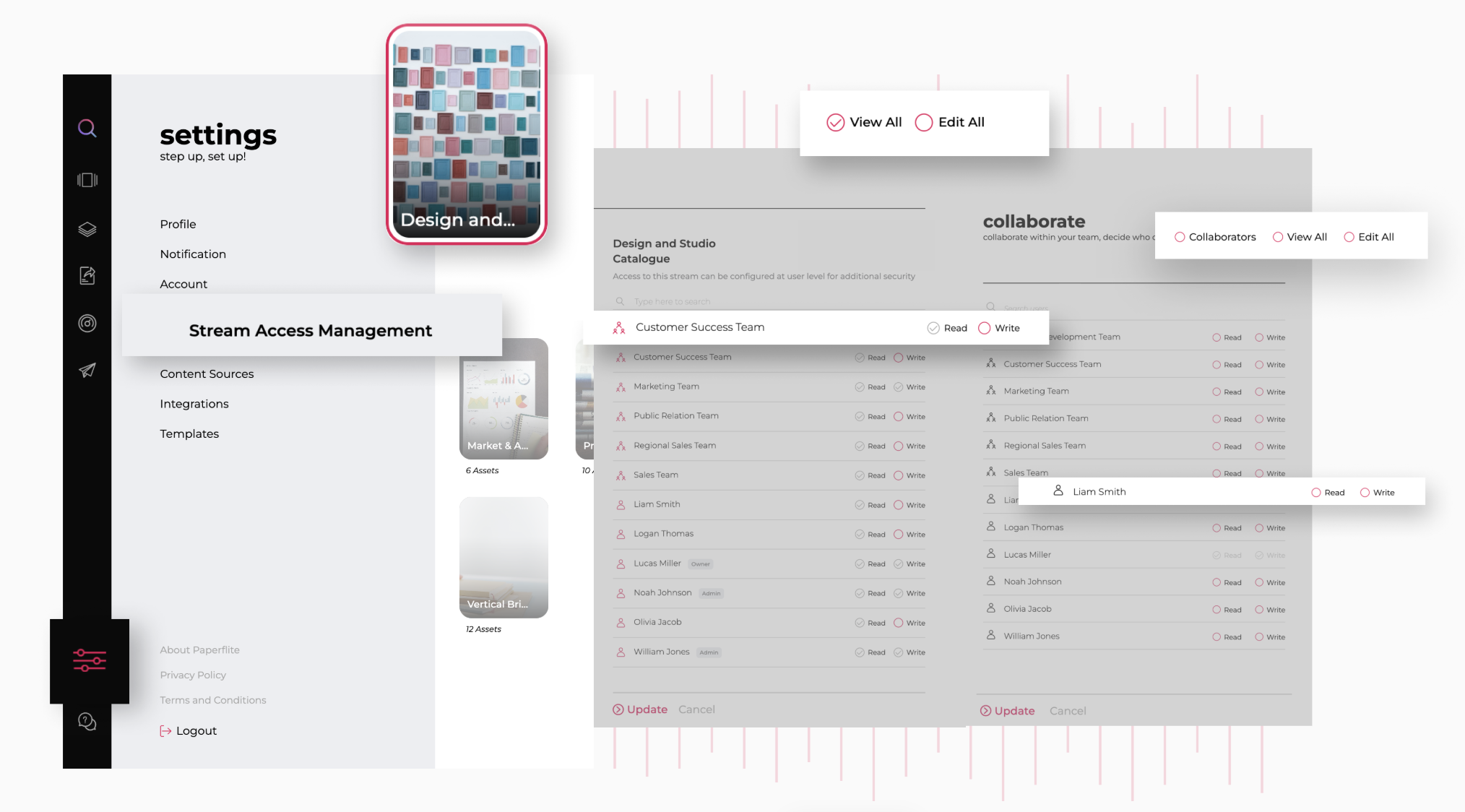
3. Workflow Automation and Governance
- Multi-step approval chains and publishing workflows
- In-line commenting and collaborative review
- Retention policies and lifecycle management
- Comprehensive audit trails for compliance
Paperflite Advantage: Compliance-Driven Workflows with Real-Time Sync
Paperflite supports Live Collections ensure approved changes automatically update customer-facing microsites, eliminating versioning errors. Meanwhile, audit trails log every user action, supporting regulatory compliance without added overhead.
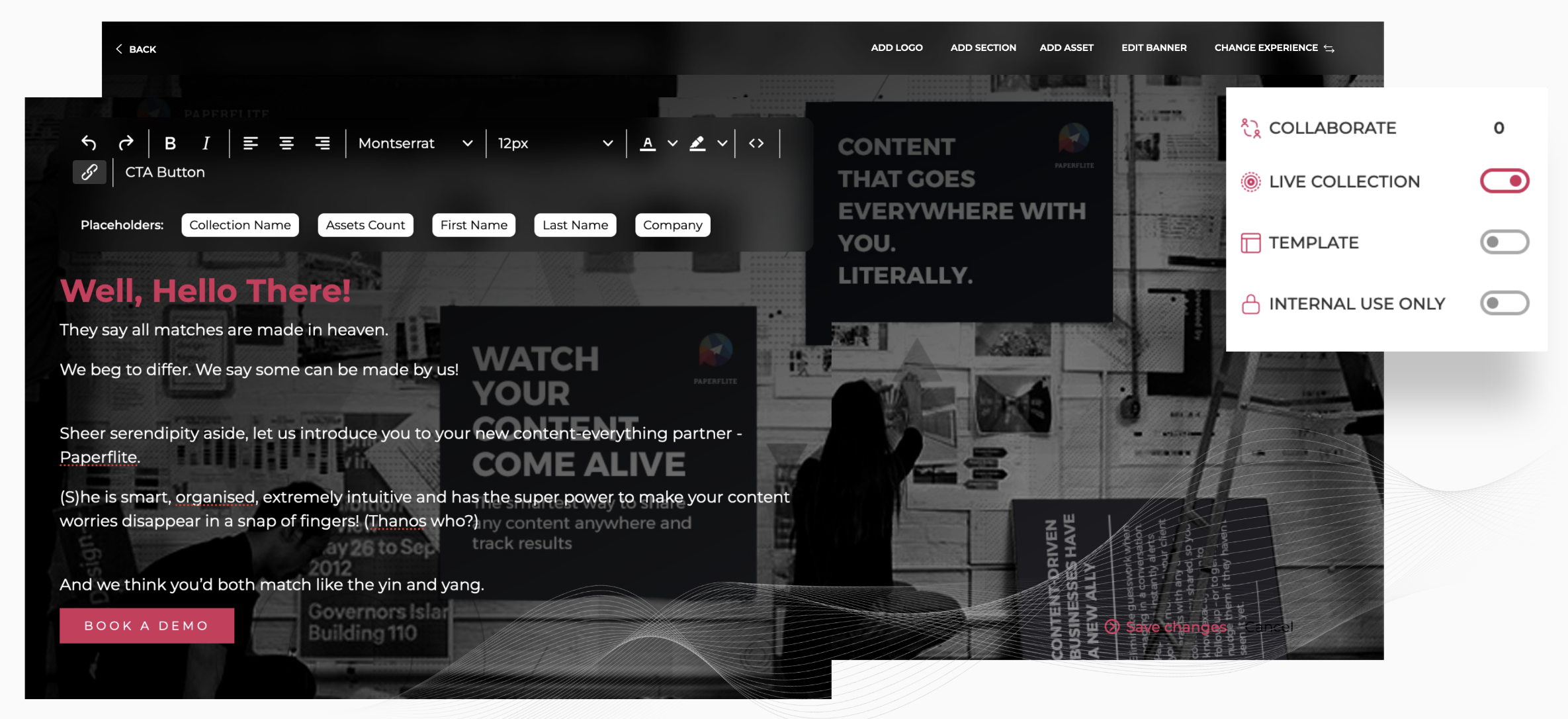
4. Collaboration Capabilities
- Co-authoring tools and task assignments
- Feedback systems with annotations and tagging
- Centralized content sharing across departments
- Secure external collaboration with stakeholders
Paperflite Advantage: Personalized Microsites That Drive Action
With Microsites (Collections) and Deal Rooms, Paperflite lets sales, marketing, and legal teams co-deliver content to internal and external stakeholders. Assets are arranged into visual, branded experiences that track user engagement, enable real-time updates, and keep every participant aligned on the latest materials no attachments, no chaos.
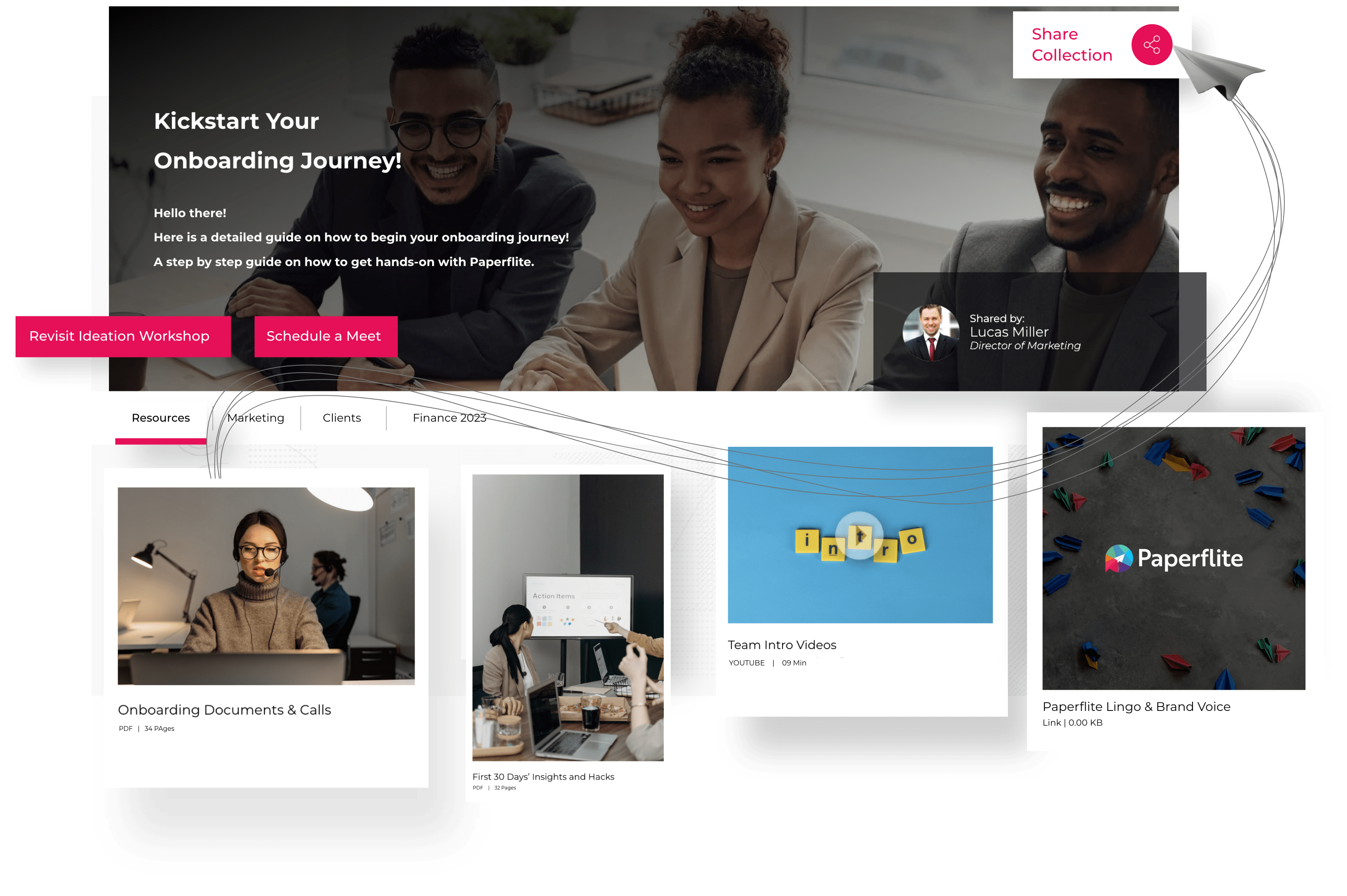
5. Integration Layer
- Pre-built connectors for major cloud repositories
- CRM and email platform integrations
- Open API support for custom workflows
- Identity and access control via SSO and IAM systems
Paperflite Advantage: Embedded Where Work Happens
Whether it’s integrating assets from Google Drive, Dropbox, or SharePoint, or embedding content sharing directly into Salesforce, Outlook, or Gmail, Paperflite integrates seamlessly with your ecosystem. Open APIs support custom workflows, while enterprise identity protocols like SSO and IAM keep access secure and centralized.
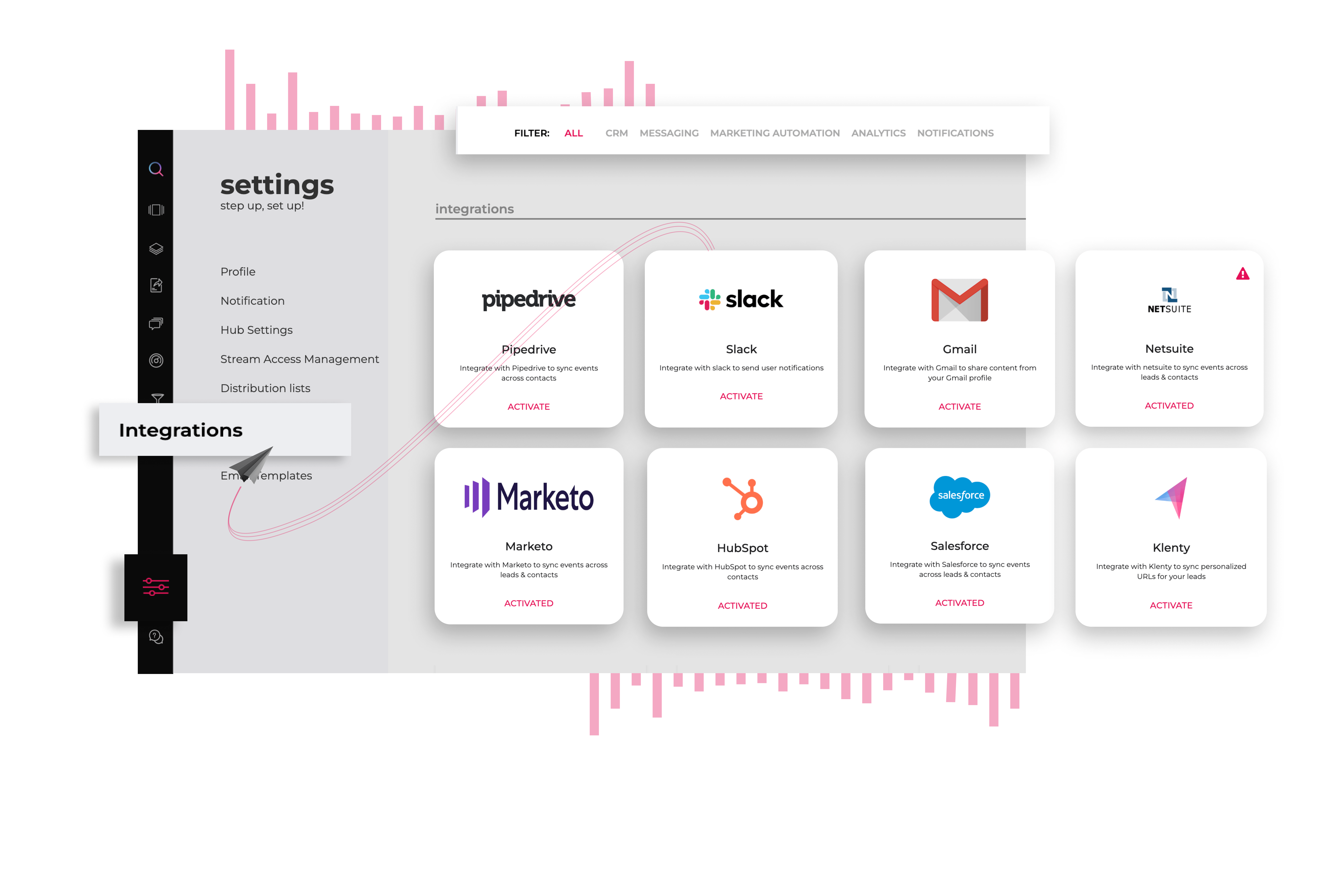
6. Analytics and Reporting
- Content performance dashboards and usage tracking
- User behavior metrics across content types
- ROI insights tied to lifecycle and engagement data
- Compliance logs and access reports
Paperflite Advantage: Engagement Metrics That Go Beyond Opens
Paperflite offers granular insights not just who opened a file, but how long they spent on each slide, when they dropped off a video, and whether they re-shared it. Reports tie content performance directly to pipeline movement and user behavior, helping marketing and enablement teams prioritize what truly works.
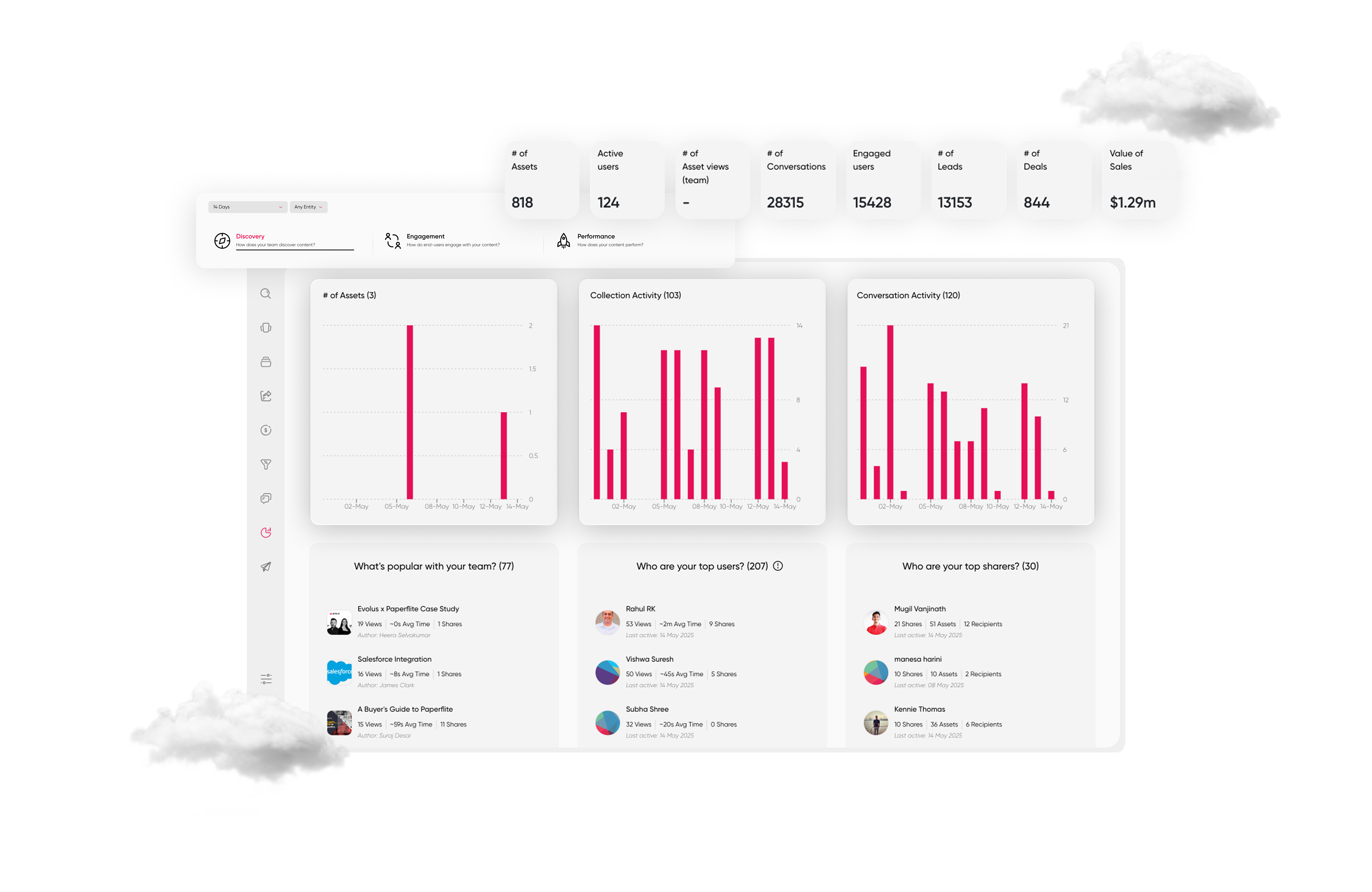
7. Intuitive User Interface
- Clean, modern layout with easy navigation
- Customizable views and content categorization
- Responsive design for mobile and desktop
Paperflite Advantage: Content That’s Discoverable by Design
Inspired by platforms like Netflix, Paperflite’s UI is visual, scrollable, and intuitive designed for how people actually explore content. Users can drag and drop assets into personalized collections, preview content in-app, and navigate streams without needing onboarding guides. It’s built for speed and simplicity, not systems training.
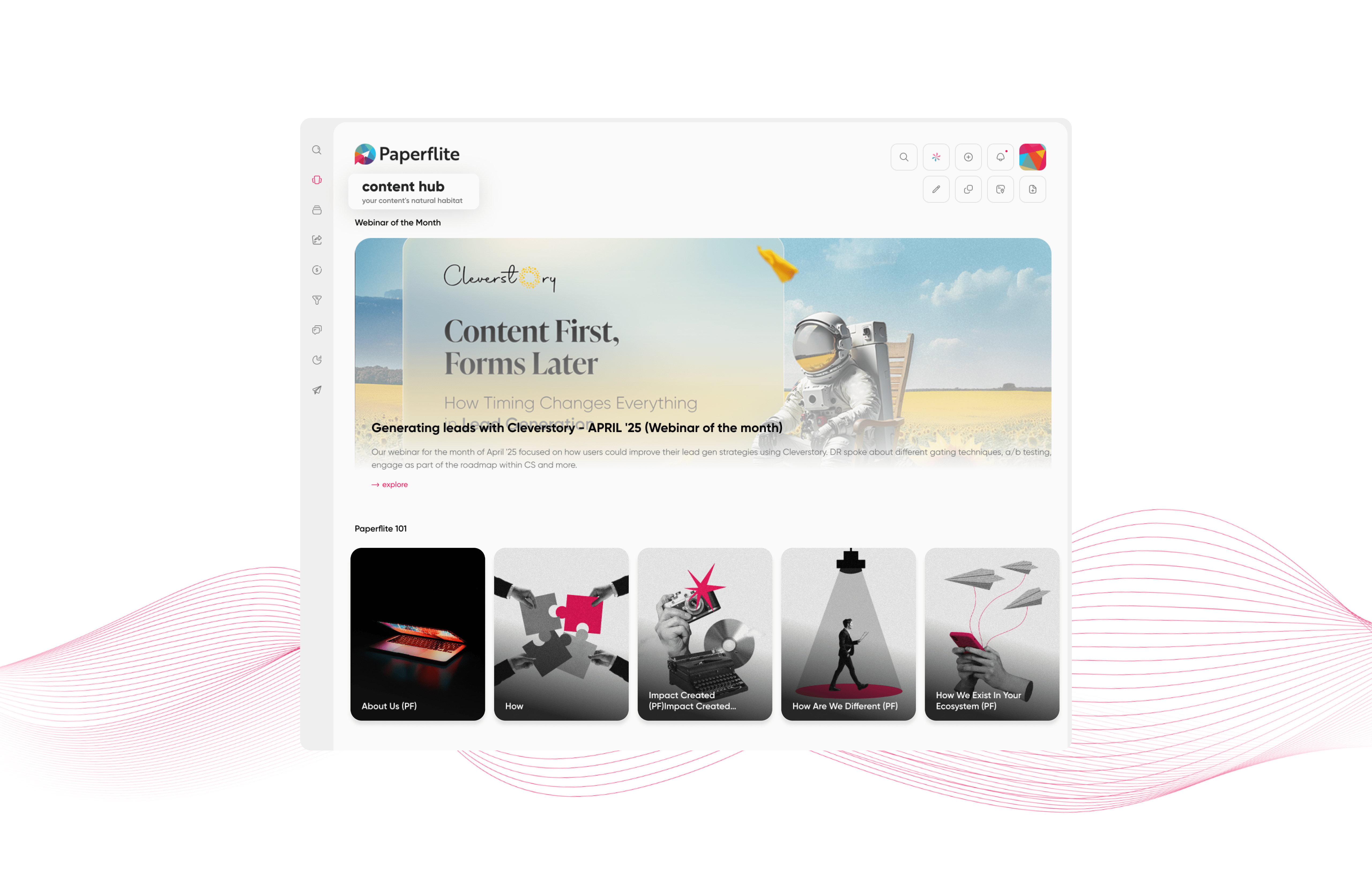
8. Enterprise-Grade Security
-
End-to-end encryption for all content
-
Role- and asset-level permission controls
-
Real-time access logging and content usage history
-
SSO, LDAP, and enterprise IAM compatibility
Paperflite Advantage: Certified for the Regulated Enterprise
With SOC 2 Type II certification, support for HIPAA-aligned practices, and full GDPR compliance, Paperflite is purpose-built for industries where data protection is non-negotiable. Hosted on AWS and MongoDB—platforms certified under ISO 27001, FIPS 140-2, and FedRAMP it delivers end-to-end encryption (TLS in transit, AES-256 at rest), detailed audit logs, SSO, LDAP integration, and granular permissioning. Ideal for sectors like healthcare, finance, and legal, Paperflite ensures your ECM environment is secure, compliant, and enterprise-ready.
9. Mobile Access and Field Enablement
- Native mobile apps for on-the-go teams
- Offline access to critical assets
- Push notifications for content updates and approvals
- Mobile upload and capture tools
Paperflite Advantage: Full Power, Even on the Move
Enable sales, service, and field teams with mobile-ready tools to access, share, and update content anytime—even offline.
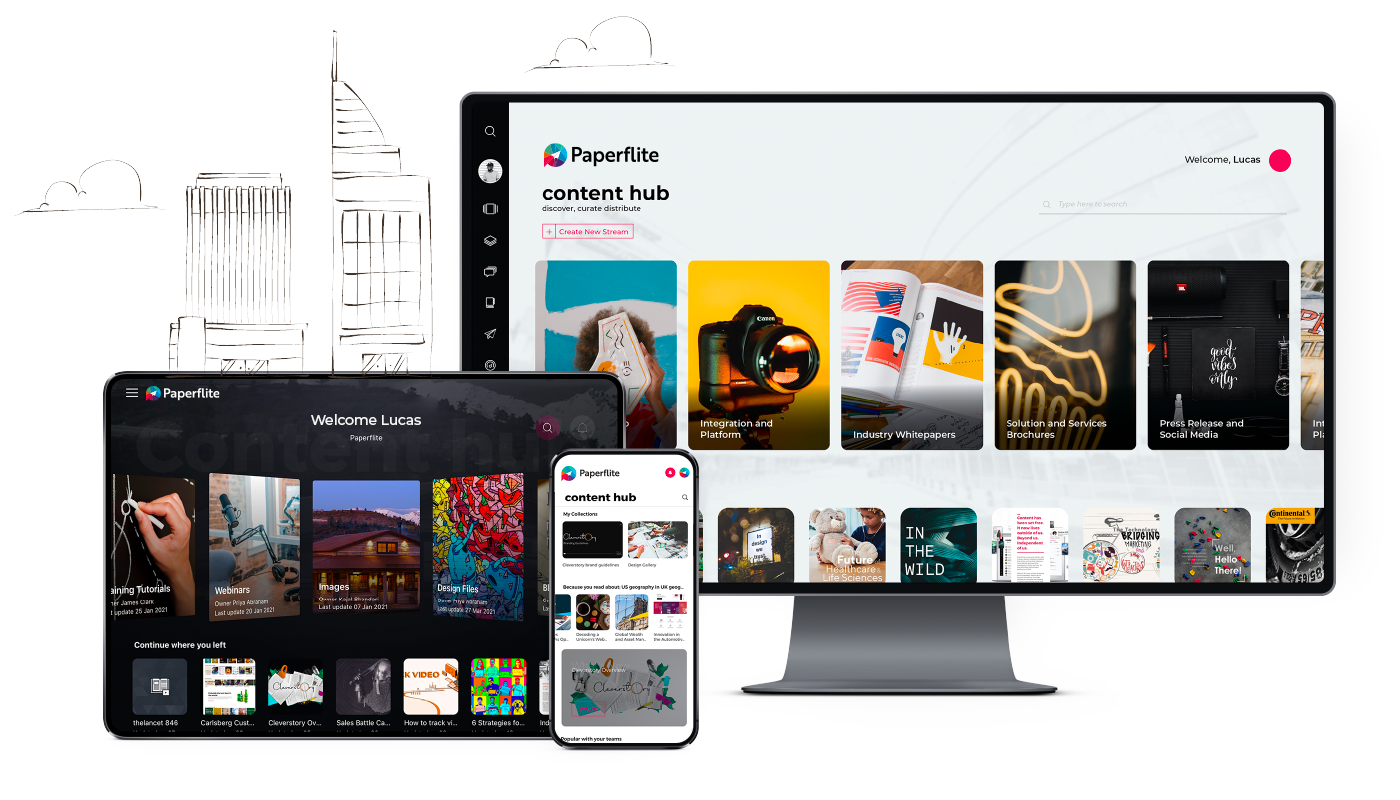
Who Needs ECM and Why
Once considered the domain of IT or compliance teams, ECM is now a mission-critical function for every department that creates, shares, or consumes content.
Here’s how it solves very specific, day-to-day pain points across roles:
IT Leaders & CIOs
Tired of managing tool sprawl and access chaos, they need a system that offers centralized governance, reduces tech debt, and simplifies user management through role-based permissions and secure integrations.
Operations Managers
Struggling to maintain consistency across workflows, they benefit from structured content flows and standardized assets that ensure execution doesn’t depend on chasing down documents.
Marketing Teams
Faced with brand inconsistency and repeated content creation, they rely on ECM to ensure all assets are current, tagged, and accessible across campaigns cutting waste and accelerating go-to-market timelines.
Sales Enablement & Sales Leaders
Tired of reps using outdated materials or hunting for approved decks, they need version-controlled content delivery that is tailored to buyer personas and sales stages, with insights into what’s actually being used.
Compliance & Legal Teams
Responsible for governance but lacking visibility, they use ECM to enforce access controls, monitor document history, and ensure only compliant content is in circulation.
Customer Success Teams
Juggling onboarding documents and support materials, they use ECM to deliver microsites or role-specific portals that make it easy for customers to find exactly what they need.
HR & Administration
Buried under outdated policies and manual processes, they benefit from a single repository where onboarding kits, handbooks, and communications are always up to date and accessible.
Executives & Business Decision-makers
Seeking visibility into ROI and productivity, they use ECM dashboards and usage analytics to understand what content is driving impact, where inefficiencies lie, and how to align teams more effectively. In today’s content-driven world, ECM is not optional infrastructure it’s the connective tissue that holds operational excellence together.
Regulated Industries:
In highly regulated sectors, the need for robust, compliant, and auditable content management is non-negotiable and that’s where ECM really earns its keep.
- In healthcare, ECM supports the secure handling of patient records, ensuring HIPAA compliance while also managing clinical documentation, medical imaging, and research data that must be both confidential and readily accessible.
- Financial services organizations face intense scrutiny around customer data, audit trails, and regulatory obligations like SOX and GDPR. ECM helps them stay compliant by organizing account records, automating loan documentation, and embedding retention rules across the board.
- For manufacturers, ECM is essential for managing technical specs, standard operating procedures, and safety training materials all of which must align with ISO standards and quality management systems.
- In legal services, ECM facilitates efficient case management, organizing legal briefs, contracts, due diligence files, and client communications, all while supporting secure access and accurate billing records.
ECM Implementation: Planning and Best Practices
Phase 1: Assessment and Planning:
- Current State Analysis
Audit existing repositories, identify content formats and usage trends, map workflows, and assess security or compliance gaps. This sets the foundation. - Requirements Gathering
Interview stakeholders, analyze business processes, and document both technical requirements and integration needs. This ensures the system will align with actual use cases. - Solution Selection
Run a vendor evaluation or RFP process, conduct proof-of-concept testing, and use a cost-benefit lens to select a scalable, future-ready ECM platform.
Phase 2: System Design and Configuration
- Technical Design
Define system architecture, security models, integration touchpoints (e.g., Salesforce, SharePoint), and plan for disaster recovery from the outset. - Content Architecture
Develop your content taxonomy, metadata schema, and folder structures. Set naming conventions and define rules for retention and disposal. - Workflow Design
Map business processes and translate them into automated workflows. Configure user roles, permissions, and exception paths for seamless execution.
Phase 3: Data Migration and Testing
- Migration Planning
Clean the data. Develop a strategy and timeline, map content types to new schemas, and configure migration tools for accuracy and minimal disruption. - System Testing
Conduct unit, integration, and user acceptance testing. Include performance and load testing to simulate real usage. - Security Testing
Run penetration tests, validate access controls, verify encryption protocols, and prepare for audit scenarios to ensure compliance.
Phase 4: Training and Deployment:
- User Training
Launch role-based training with detailed guides. Identify internal champions and provide scalable support through help desks or knowledge bases. - Phased Rollout
Deploy to a pilot group first. Iterate based on feedback. Then scale gradually team by team until full adoption is achieved. - Change Management
Communicate early and often. Provide feedback loops, track adoption metrics, and use incentives and champions to build momentum.
Implementation Best Practices
- Start Small, Scale Smart
Pilot with one team. Refine processes, capture wins, and then expand. Don’t go enterprise-wide on day one. - Design for Users First
if it’s not easier than email or shared drives, adoption will tank. The experience should be frictionless: users need to find, preview, and personalize content effortlessly. If it feels familiar—like Netflix or tools they already use it’s that much easier to get them on board. - Own the Governance
Clearly define roles, content policies, and KPIs. Without governance, content chaos will creep back in. - Integrate Intelligently
Plan APIs and connectors from the start. Sync with tools like GDrive, Dropbox, Outlook, and Salesforce to avoid workflow silos. - Keep the Data Clean
Garbage in = garbage out. Clean, tag, and standardize content before migration. Put rules in place to keep it that way.
ECM ROI and Business Impact
Implementing an Enterprise Content Management system isn’t just about organizing content it’s about unlocking measurable gains across time, cost, compliance, and revenue. Here's how the impact unfolds:
Quantifiable Benefits
Time Savings
- Smarter Discovery with Seek: Teams cut time spent searching through disorganized drives or inboxes. Paperflite’s AI-powered search delivers answers from inside documents, videos, and links instantly.
- Faster Content Creation: Reuse existing assets, clone collections, and deploy pre-approved templates to reduce redundancy and accelerate go-to-market timelines.
- Streamlined Approvals: Live Collections and real-time publishing eliminate back-and-forth email chains approval flows are structured and tracked.
- Fewer Manual Processes: Automated workflows, versioning, and distribution reduce dependency on ops teams for every content task.
Cost Reductions
- Centralized Storage, Smarter Usage: Paperflite’s stream-based architecture reduces content duplication and unnecessary storage overhead.
- Digital-First Content Sharing: Microsites and deal rooms replace printed decks and physical handouts cutting down print and logistics costs.
- Fewer Compliance Issues: With audit trails, role-based access, and SOC 2 controls, the risk of data breaches and regulatory fines is minimized.
- Lower IT Overhead: Intuitive UI, single sign-on (SSO), and native integrations reduce the number of IT tickets and support handholding.
Revenue Impact
- Accelerated Sales Cycles: Reps access the right collateral in seconds and create customized microsites speeding up buyer engagement and proposal delivery.
- Improved Customer Experience: Faster access to the latest documentation, FAQs, or onboarding materials boosts responsiveness and satisfaction.
- Compliance-Backed Confidence: Legal, finance, and regulated industries operate with more agility when content is both accessible and auditable.
- Better Campaign & Project Velocity: Shared visibility across marketing, sales, and operations leads to fewer delays and more informed execution.
Paperflite as your perfect enterprise content management tool.
For enterprises aiming to manage and maximize content at scale, Paperflite offers an ECM experience that goes far beyond storage. Whether it’s PDFs, Word documents, PowerPoints, videos, images, or even URLs, Paperflite brings all file types into a single, intelligently indexed hub.
Its built-in version control, dynamic metadata tagging, and secure access controls ensure that content is not just stored—but governed and discoverable across teams.
With a Netflix-style interface, users can visually navigate assets, personalize microsites, and share content through live collections, deal rooms, or campaign links all backed by deep engagement analytics. Paperflite integrates natively with platforms like SharePoint, Google Drive, Dropbox, and Salesforce, embedding content into daily workflows and breaking down operational silos.
Kendo’s global team used Paperflite to overhaul their content management ecosystem moving from scattered, siloed folders to a centralized content hub with custom tagging for product lines, compliance regions, and business units.

With personalized microsites for each market and instant versioning controls, they streamlined global content delivery while ensuring only compliant, up-to-date assets reached the field. Real-time engagement analytics helped their teams prioritize content that actually influenced decision-makers, turning ECM into a revenue and compliance enabler.
Ready to take control of your content?
See how Paperflite can centralize your assets, simplify compliance, and deliver real insights—across every team, region, and customer touchpoint.
Book a personalized demo today and start building a content system that scales.
