An Ode to Monopoly
The latest feature updates on Paperflite
Invest wisely and play to win
mercy will be unheard of here
even for kith and kin
- The Monopoly tenet
There are very few things in life that can beat the dominion power that a Monopoly victory can instill in you. A seemingly unharmful board game, Monopoly has single handedly ruined—and continues to ruin—family ties and friendships.
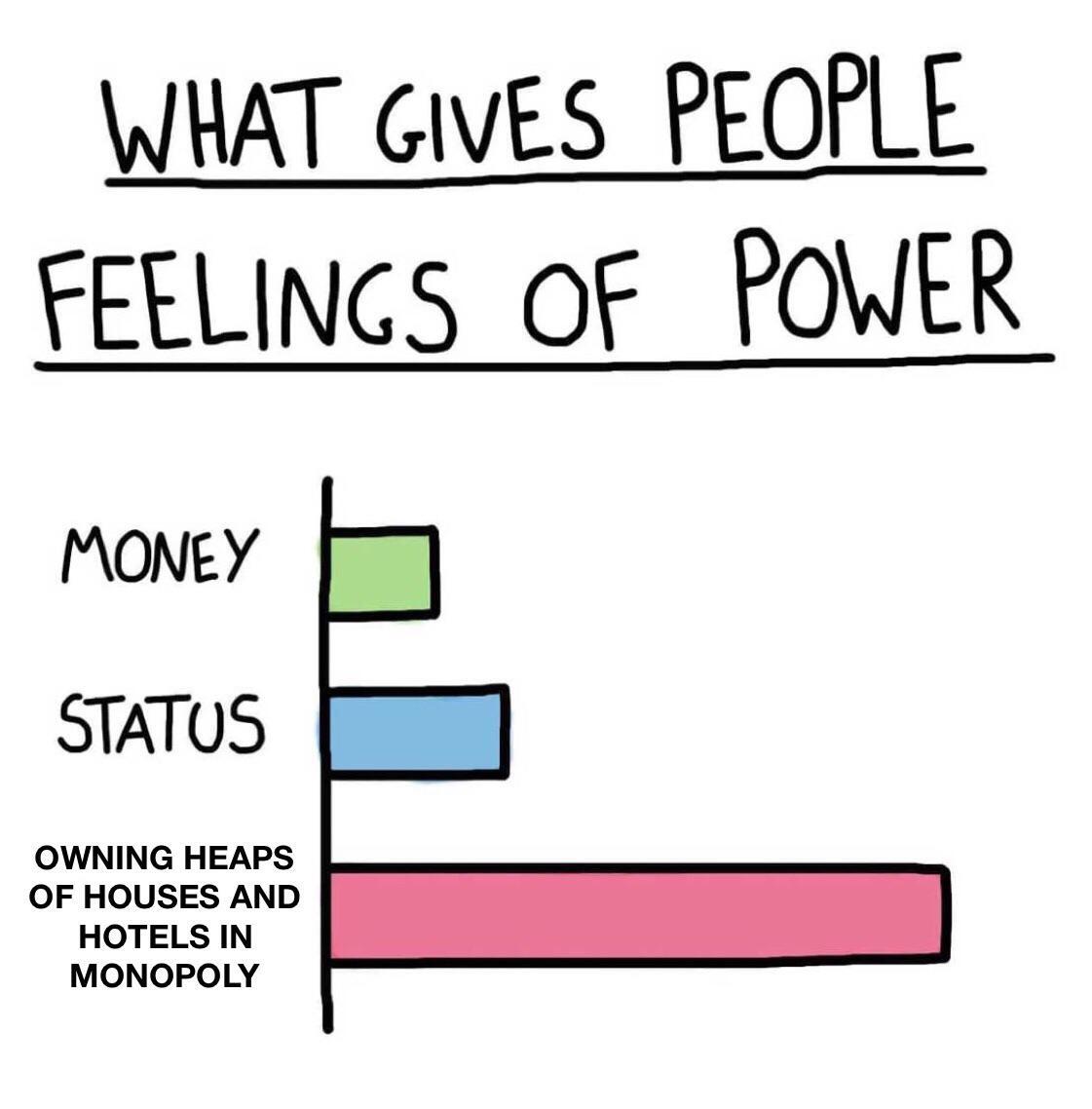
While this may seem exaggerated for the uninitiated, those who had Family Game Nights as kids know this is the absolute truth.
In this edition of Paperflite’s feature updates, we’re paying ode to this classic board game that demanded sanity to be exchanged for victory.
Roll the dice and get going!
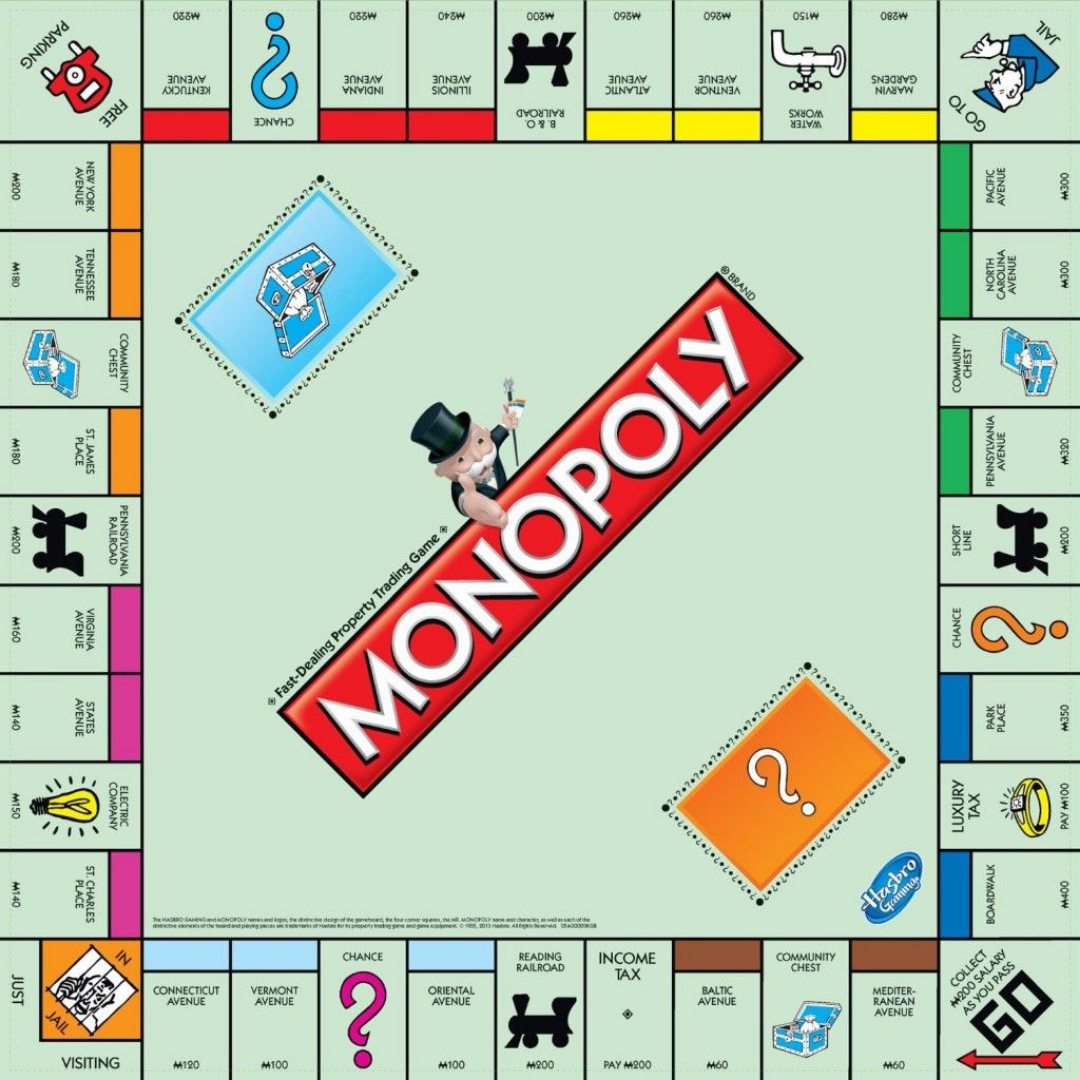
Systematic segmentation
Fun fact: Did you know that the property groups segmented by color on Monopoly are not random and done systematically?
For example, the green group is a three-space set located in the fourth stretch between the yellow property group and the dark blue property group. Go on, take a look!
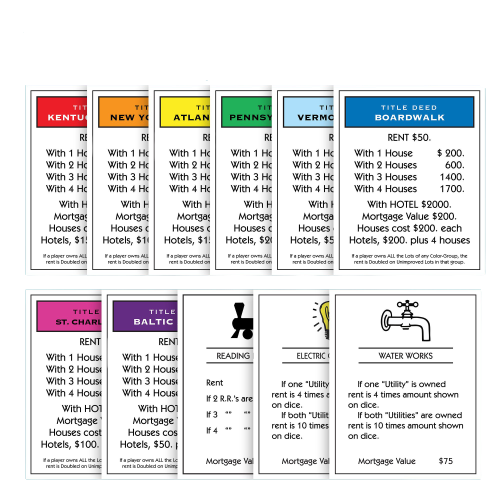
Know what else you can now systematically segment? The reports dashboard on Paperflite!
You can now segment by timeline, entity type, and name to filter out the report for just the specific content you need.
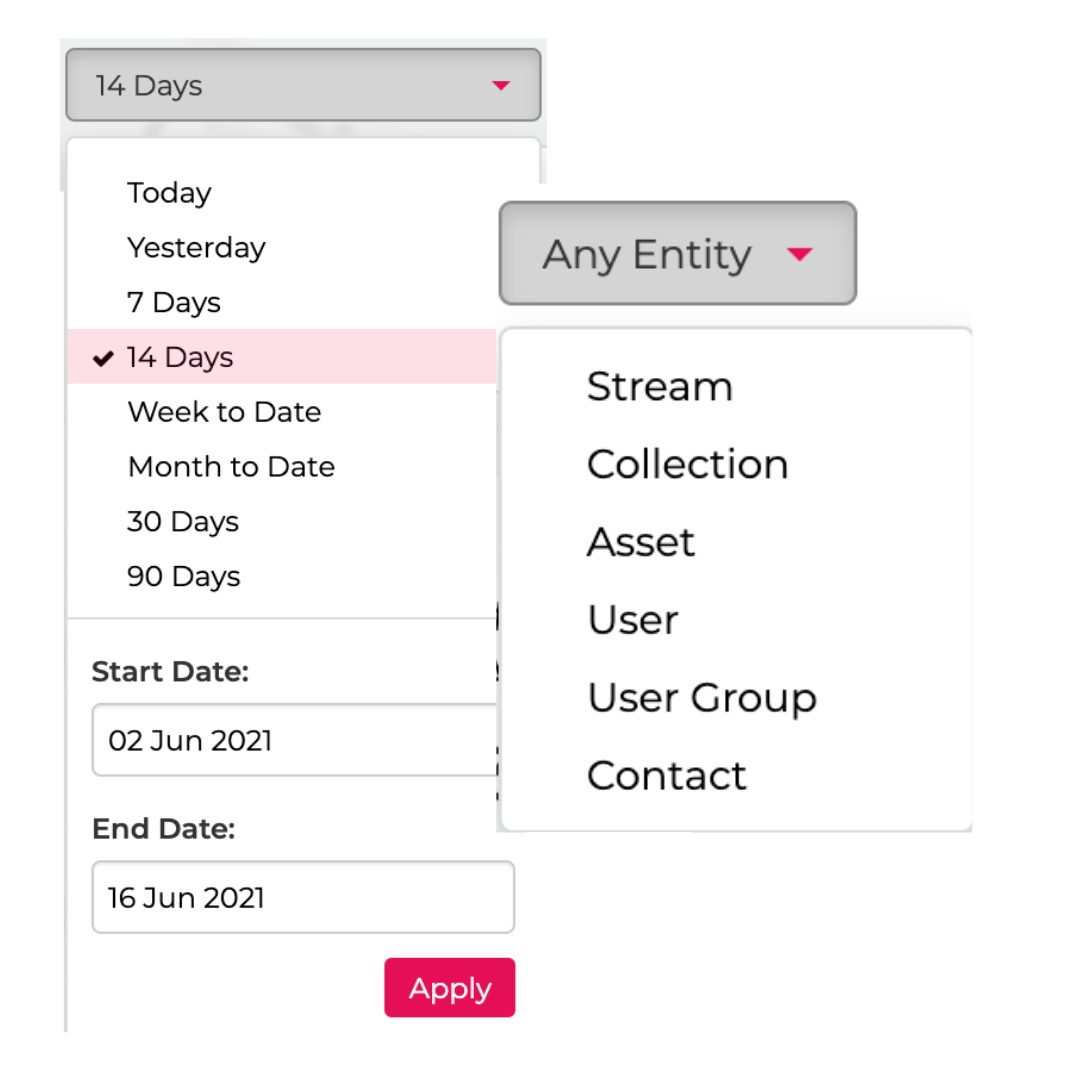
You can also add multiple conditions to further filter out the data.
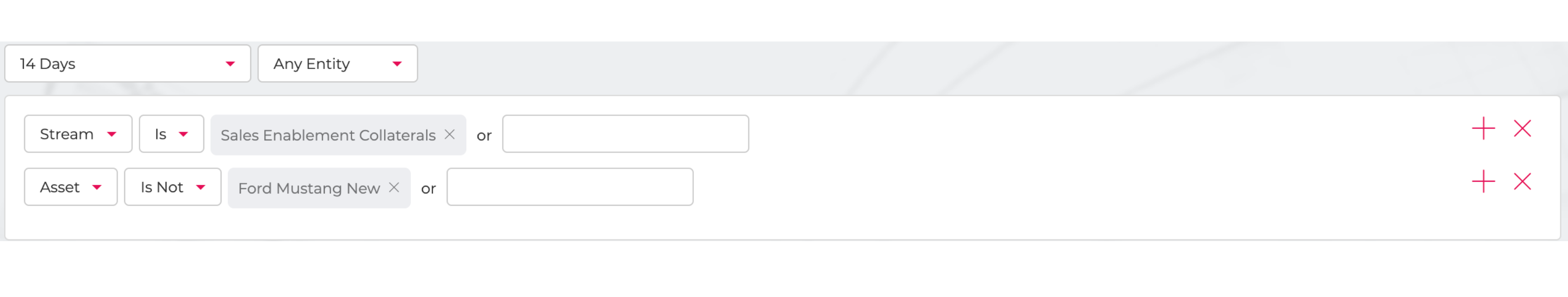
To view a segmented report, go to Reports > Select time period > Select Entity type > Select is / is not > Enter the name of the file.
From segmented reporting to upgraded design aspects, there are one too many features to make life easy for you and your team!
Banker’s Station
Every Monopoly banker knows that an unorganized banker’s station is a path paved to chaotic hell.
How else would you keep track of all the title deed cards, money, special tokens, houses, and hotels? (And later accuse someone of stealing the missing pieces)
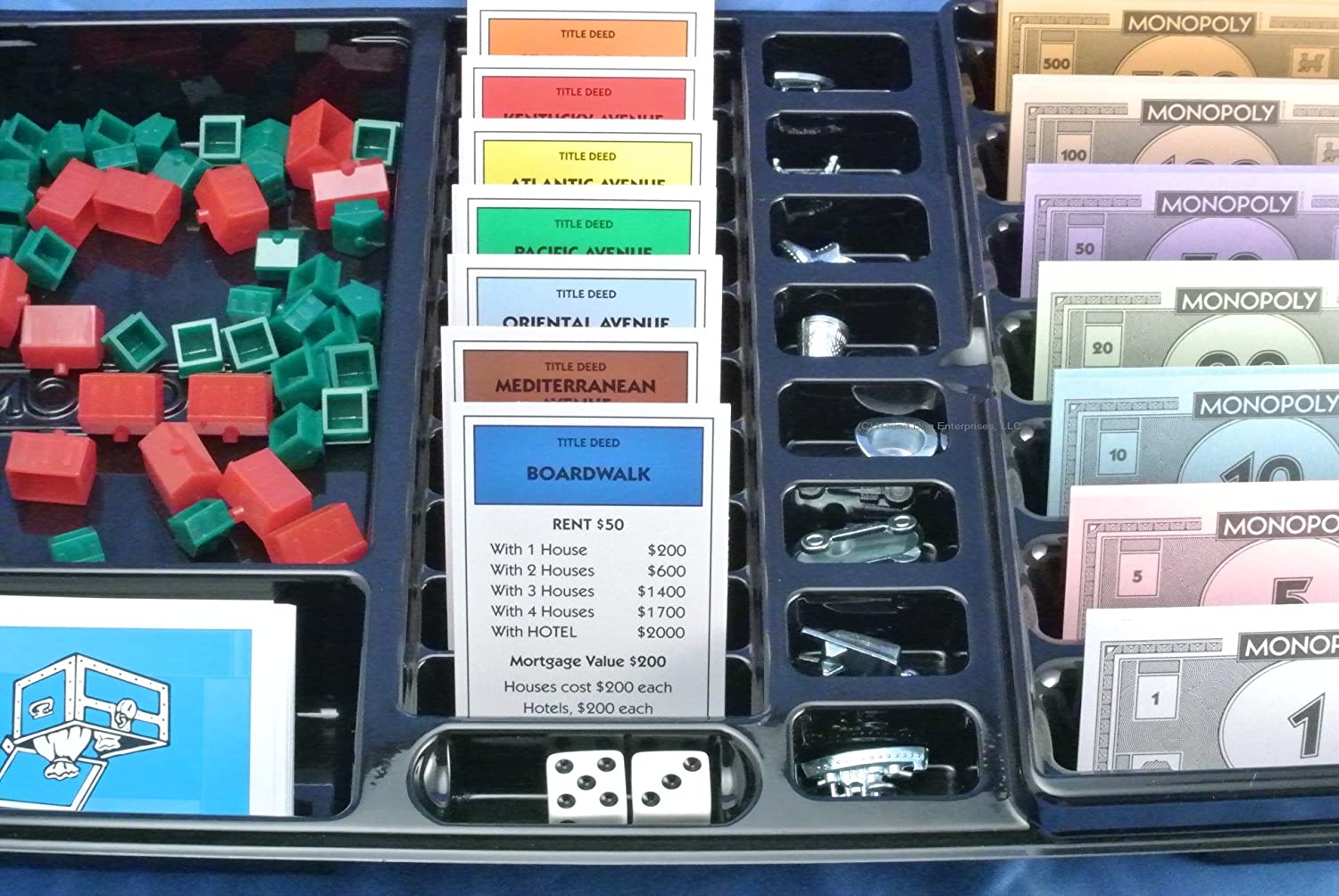
To ensure you don’t end up in your personal hell on Paperflite, we’re introducing two new folders to organize your content Collections - Live and Collaborated.
All Collections that you set as ‘live’ will appear by default under the ‘Live’ folder. Live Collections reflect all real-time updates you make to your Collections and can be viewed by anyone who has access to the Collection.
Collections that:
- you collaborated with others or
- others collaborated with you
will appear by default under the ‘Collaborated’ folder. When you collaborate a Collection with someone on your team, you give them access to view and/or edit the Collection.
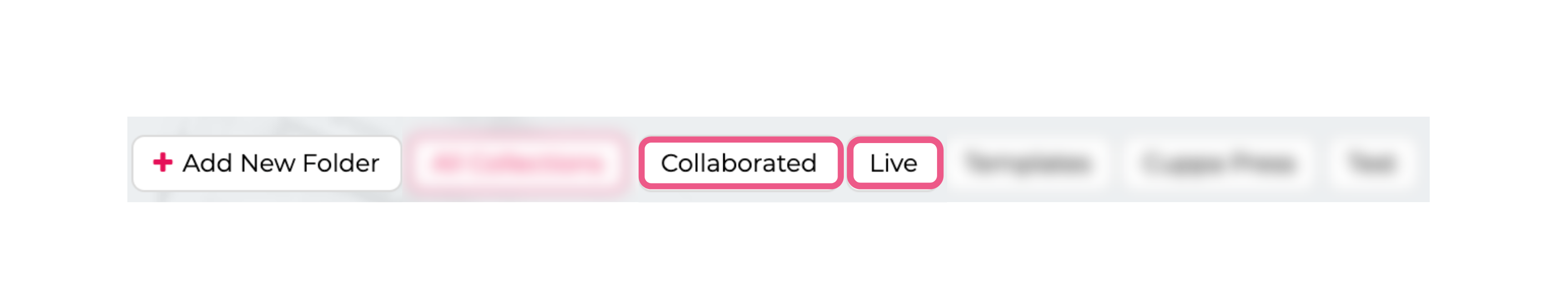
Special places for special purposes
If only every roll of the dice can land you on the good side of Community Chest or Chance *sigh*.
Without a rulebook in hand, even a novice player knows what happens when you land on these two specially marked places - you pick a card from the top of the corresponding pile and act accordingly.
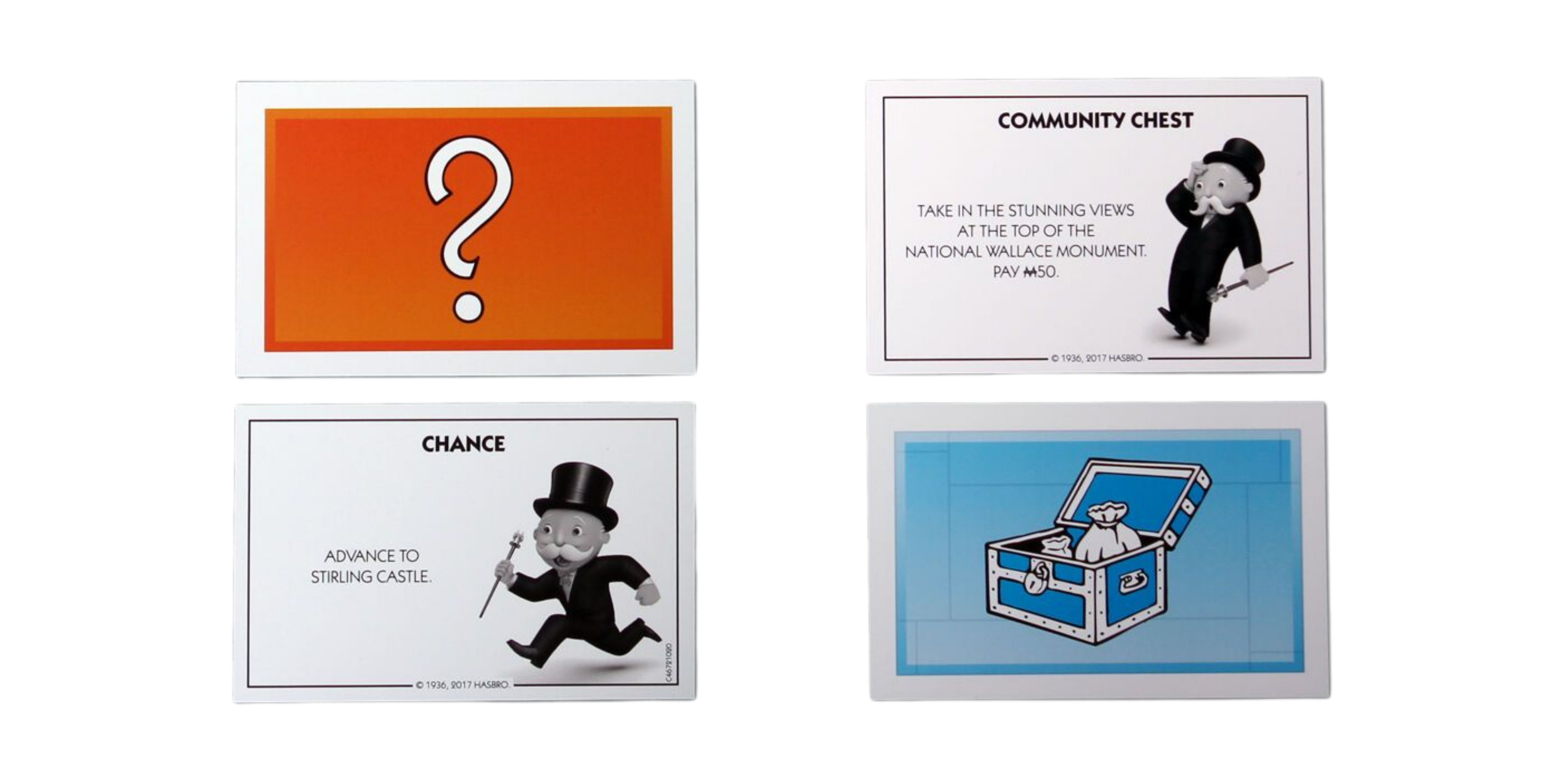
Similarly, you can specially mark certain Collections that you use frequently on Paperflite as templates.
This way, your team knows what to do when they encounter these recurring situations, where to look for the specific Collection, and use it right away - without any rulebook to guide them!
By default, all Collections are marked as non-templates.
To set a Collection as a template, go to Collections > Select Collection you want to set as template > Select Template (Off) > Select Confirm.

Collections you mark as templates can be found by heading to > All Collections > ‘Templates’ folder.
New sources of $$$
Ah, the sweet thrill when someone lands on your property and has to now pay you rent! Or that $200 you collect as salary every time you pass ‘GO’. Having new sources of revenue is always a delight, amirite?
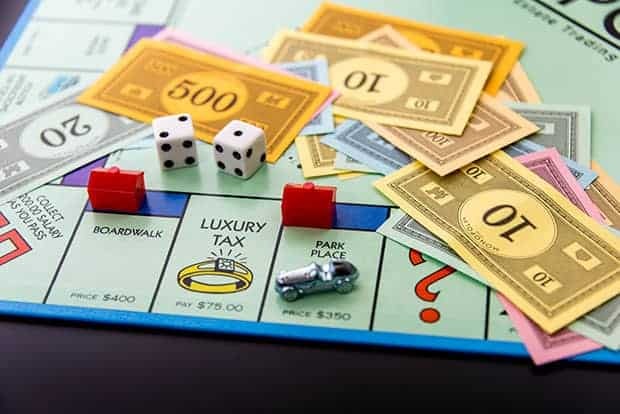
Well, you know how they say data is currency?
Get ready to step into Ka-chingville because you can now integrate a new data source to your Paperflite account - the RSS feed!
An RSS (Really Simple Syndication) feed is an online file that contains details about every piece of content a site has published. Each time a site publishes a new piece of content, details about that content—including the full-text of the content or a summary, publication date, author, link, etc.
To integrate, head to Settings > Datasource Management > Connect to a new data source > RSS feed.

With that, it’s a wrap. Try out the new features and let us know what you think. If you have any questions, please write to us at marketing@paperflite.com and help will be sent your way - no mortgages needed!
And while we’re here, what’s your earliest memory of Monopoly?
